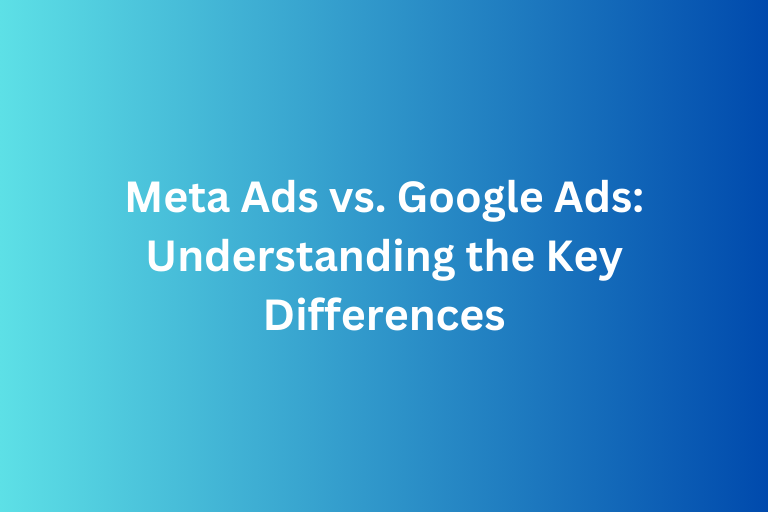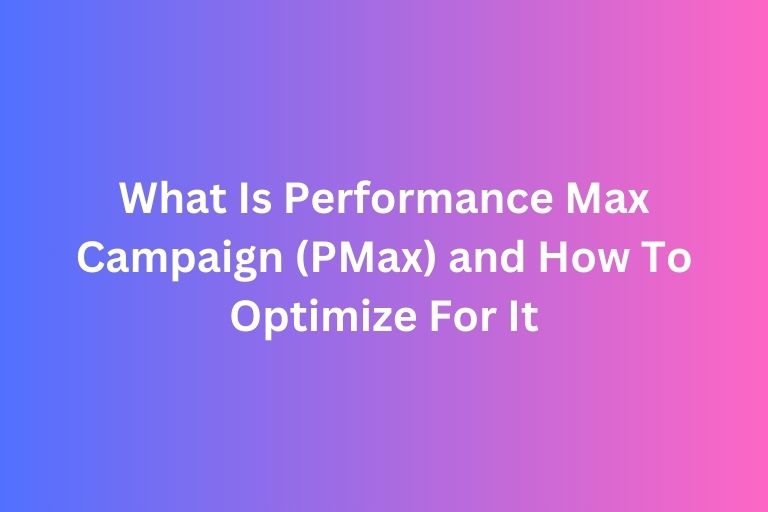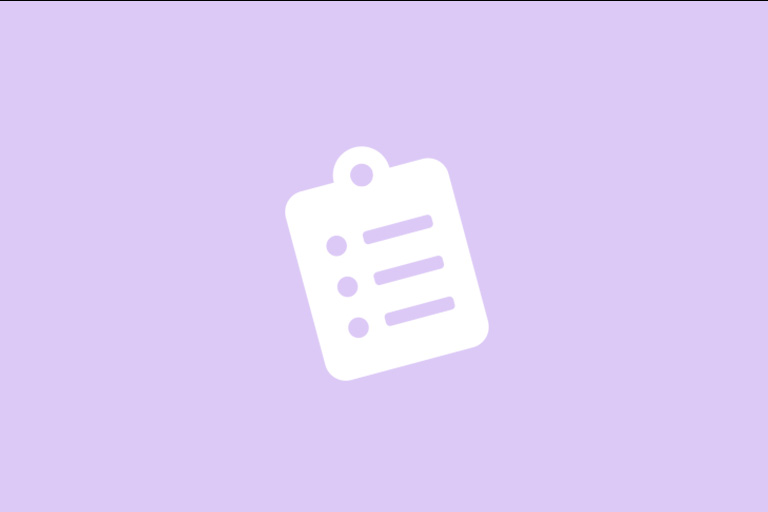If you’re aiming to get approved for Google AdX, one thing is clear, your website needs to look and feel professional. But what does that actually mean? Don’t worry—it’s not about having a flashy design or hiring an expensive web developer.
It’s about creating a clean, user-friendly space that keeps visitors happy and advertisers impressed. Read our article to find out whether your website is Google AdX ready or not with our complete guide below.
1. Keep It Clean and Organized
A professional website is like a tidy home where everything should have its place. Cluttered designs can confuse visitors and scare off advertisers. A cluttered or outdated design can deter visitors and advertisers. Google wants to work with publishers who reflect professionalism in their website layout.
What Clean Looks Like:
- Simple layouts that are easy to navigate.
- Consistent colors and fonts that match your brand.
- No overwhelming animations or too many ads competing for attention.
Think of it like this: if someone lands on your site, can they find what they’re looking for in seconds? If the answer is “yes,” you’re off to a great start!
2. Be Mobile-Friendly
Did you know that more than half of internet traffic comes from phones? Over 50% of web traffic comes from mobile devices, and Google prioritizes websites that deliver a great experience on all screen sizes.
If your site isn’t mobile-friendly, you’re missing out on both visitors and advertiser interest.
How to Check:
- Open your site on a phone or tablet—does it look good and work smoothly?
- If not, use tools like Google’s Mobile-Friendly Test to spot issues.
- Consider switching to a responsive web design that adjusts automatically to screen sizes.
Continue reading: How To Improve Your Mobile Website For Mobile-First Indexing
3. Make It Fast (Because No One Likes Waiting)
Ever left a website because it took forever to load? You’re not alone! Slow websites drive visitors away, and AdX requires a snappy experience. Visitors and advertisers don’t want to wait for slow-loading pages. A speedy website keeps users engaged and boosts your chances of AdX approval.
Quick Fixes for Speed:
- Shrink large image files without losing quality (try free tools like TinyPNG).
- Use fewer plugins if you’re on WordPress—they can slow things down.
- Test your site’s speed on Google PageSpeed Insights for tips on improvements.
4. Present Your Content Beautifully
It’s not just about having great content—it’s also about how you display it. A polished look keeps visitors engaged and shows advertisers you mean business. Advertisers prefer websites with engaging, easy-to-read content. A polished look can make your site stand out.
What to Do:
- Break up long paragraphs with headings and bullet points (just like this!).
- Use high-quality images and videos that add value to your content.
- Check for typos—attention to detail makes a big difference.
5. Easy Navigation Will Create Happy Visitors
No one wants to feel lost on a website. If your site is easy to navigate, visitors will stick around longer and advertisers will notice.
Pro Tips:
- Use clear menus at the top of your site.
- Include a search bar so visitors can find exactly what they need.
- Organize your content logically—group similar topics together.
Simple, intuitive navigation equals satisfied visitors who are more likely to engage with ads.
Continue reading: Beginner's Guide On How To Create Website Structure
6. Don’t Overdo the Ads
Yes, you’re in the ad business, but too many ads can turn visitors off. Google AdX values balance, so you should too! A good rule of thumb? Always prioritize the user experience. Google AdX prioritizes sites that respect the user experience, avoiding tactics that might frustrate visitors.
What This Means:
- Avoid pop-ups that take over the screen.
- Space out ads so they don’t overpower your content.
- Focus on quality over quantity—premium ads (like AdX) are more valuable anyway.
7. Secure Your Site with HTTPS
Have you ever noticed the little padlock in your browser’s address bar? That’s HTTPS, and it tells visitors (and Google) that your site is secure. It’s a must for AdX approval. Websites with HTTPS (SSL certificates) ensure user data is protected, which builds trust and meets Google’s technical standards.
How to Get HTTPS:
- Most hosting providers offer free SSL certificates—enable yours if you haven’t already.
- Update your site’s links to use HTTPS instead of HTTP.
It’s a simple upgrade that shows your site is trustworthy and professional.
8. Brand It Like a Pro
A professional website feels like you. Advertisers want to know who they’re partnering with, so show off your personality and expertise. A cohesive brand identity helps build trust and professionalism, appealing to both users and advertisers.
How to Brand Effectively:
- Use consistent logos, colors, and fonts across your site.
- Create an “About Us” page that tells your story.
- Add contact details so advertisers can reach you directly.
Think of your site as your online business card. Make it memorable!
Key Takeaways For A Professional Website
Getting Google AdX approval isn’t about having the fanciest website but it’s about creating a space that’s well-organized, user-friendly, and high-quality.
Here’s a quick recap:
- Keep your design clean and mobile-friendly.
- Speed up your site with simple optimizations.
- Present your content and ads in a balanced, polished way.
- Show advertisers who you are with strong branding.
A professional website isn’t just good for AdX—it’s good for your visitors, too. And when they’re happy, your earnings will be, too. 😊
Contact FoxAdvert Today!
If you're looking for a way to optimize your website and boost your revenue, FoxAdvert is the solution you need!
Our comprehensive website audit helps you:
✅ Identify performance issues
✅ Optimize ad placements for maximum earnings
✅ Get actionable insights to improve traffic and user experience
Unlock your site’s full potential with FoxAdvert today! Contact us today 😊