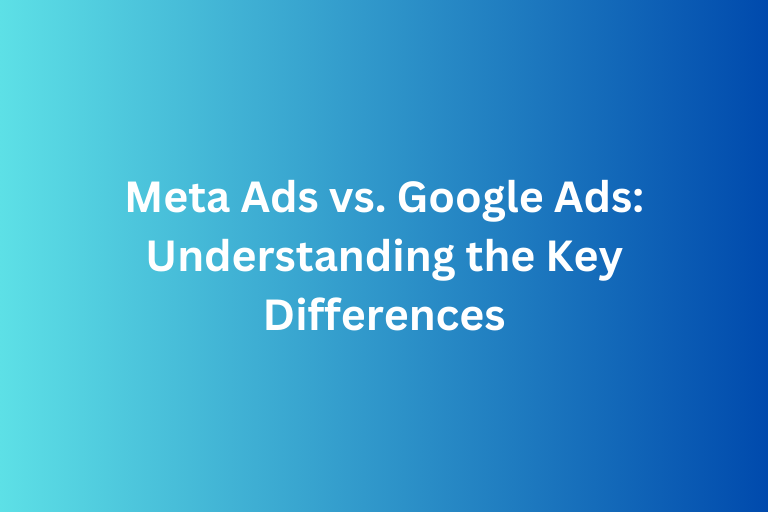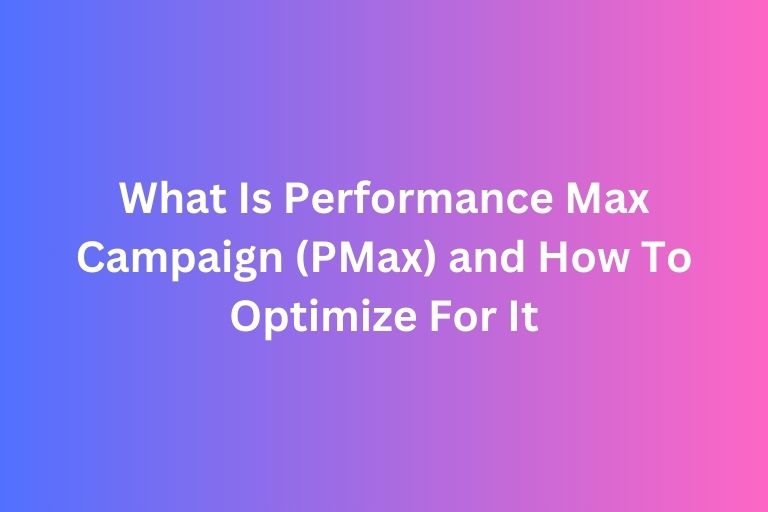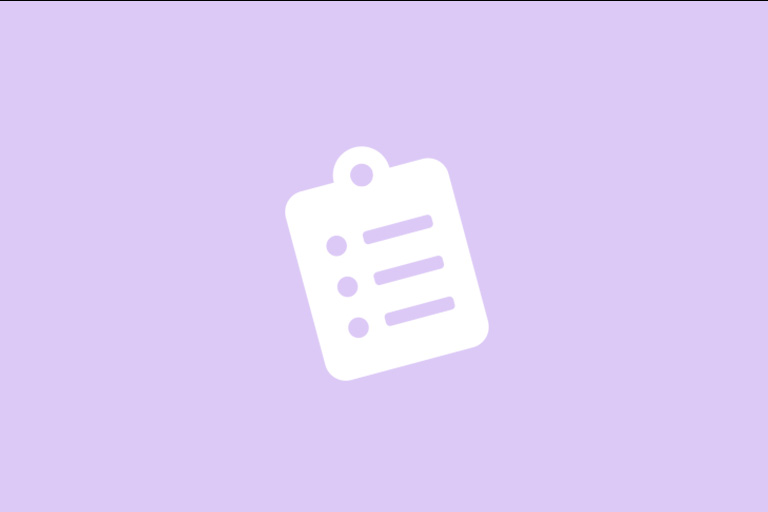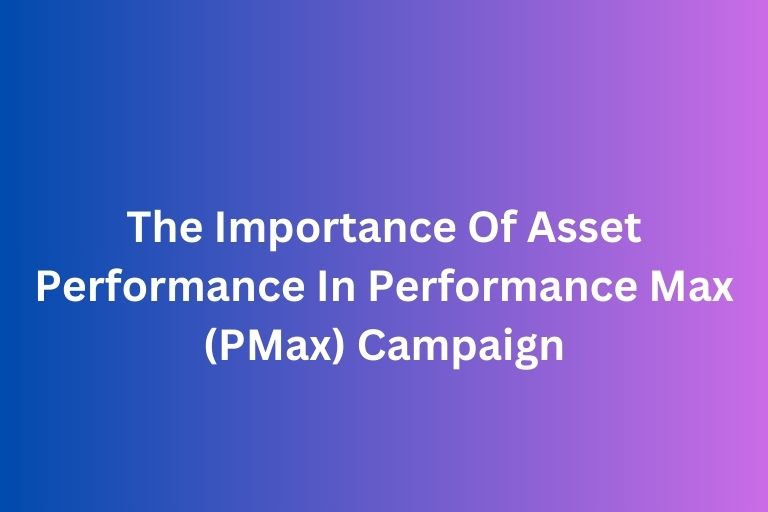In 2025, automation plays a major role in paid search marketing. Google Ads has evolved significantly, and automated bidding strategies, powered by machine learning, are now at the heart of most successful campaigns.
But automation doesn’t mean “hands-off.” To get the most out of your campaigns and ensure your advertising dollars are being spent effectively, you need to understand how to read and interpret one of your most valuable tools: the Google Ads Bid Strategy Report.
This guide will help you break down what this Google Ads Bid Strategy report tells you, how to use the data to optimize performance, and how to identify whether your bidding strategy is aligned with your business goals.
What Is the Bid Strategy Report in Google Ads?
The Bid Strategy Report is a feature available within Google Ads for campaigns that use automated bidding (like Target CPA, Target ROAS, Maximize Conversions, etc.). It offers insight into how the bidding algorithm is working behind the scenes.
Think of it as a performance dashboard for Google’s automated decision-making.
Here’s what the report helps you understand:
- How well the strategy is meeting your goals
- How changes in auctions, competition, or user behavior affect your bids
- Where adjustments might be necessary
If you're running automated bidding, reviewing this report should be part of your weekly or bi-weekly PPC audit routine.
Where to Find the Bid Strategy Report
- Sign in to your Google Ads account.
- In the left menu, click “Tools & Settings” > “Bidding” > “Bid Strategies.”
- Select the bid strategy you want to review.
- Click on “Bid Strategy Report.”
Note: This is available for portfolio bid strategies (shared across multiple campaigns) or individual campaign strategies depending on your setup.
Key Metrics to Focus On
Here’s a breakdown of the core elements and what each tells you.
1. Conversions & Conversion Value
These are perhaps the most important indicators of success is; are you hitting the outcomes you care about?
If you're using:
- Maximize Conversions, you’ll want to track the total number of conversions.
- Target ROAS, pay close attention to conversion value relative to cost.
Example:
You’re running a campaign with a Target ROAS of 400%. If the actual ROAS dips to 250%, that’s a clear sign that either the bids are too aggressive, your offer isn't converting well, or your audience isn’t as qualified.
2. Average Target vs. Actual Performance
Most reports will compare your target metric with your actual performance.
- Target CPA vs. Actual CPA
- Target ROAS vs. Actual ROAS
- Maximize Conversions with Budget Cap
This helps you understand whether Google’s algorithm is keeping you on track—or falling short.
Pro Tip:
- If your actual CPA is consistently higher than your target CPA, Google may be struggling to find enough conversions at your desired price. This might mean: You’ve set your target too low
- Your conversion tracking is inaccurate
- You’re limited by budget or audience size
3. Bid Strategy Status
Look for labels such as:
- “Learning” – The strategy is gathering data (usually lasts 7–10 days after launch or major changes)
- “Limited” – The strategy can’t operate optimally (possibly due to low budget or not enough data)
- “Eligible” – Everything is working as expected
For example, if your campaign is stuck in “Learning” mode for more than 14 days, consider adjusting your campaign to give it more data. This might mean increasing the budget, simplifying ad groups, or reviewing your conversion actions.
4. Bid Adjustments and Signals
One of the most powerful parts of the report is the “Top Signals” section. This shows you which signals Google is using to optimize your bids.
You might see:
- Device types (desktop, mobile)
- Location (city, region)
- Time of day or day of week
- Audience segments (in-market, remarketing)
Practical Application: If the report shows that mobile users convert 60% better than desktop users, consider:
- Allocating more budget to mobile
- Adjusting your creative to be mobile-optimized
- Ensuring mobile landing pages are fast and user-friendly
5. Budget Impact
The Bid Strategy Report may also show how budget constraints are limiting performance.
- Is your campaign budget restricting Google's ability to reach your CPA or ROAS goals?
- Are there missed opportunities during peak conversion hours?
Example: A report might show that your campaign could drive 30% more conversions if the daily budget were increased by $100. This is a direct data-backed suggestion that can support decision-making or justify budget changes to stakeholders.
What to Do With the Insights
✅ Optimize Your Targets
If your actual performance consistently misses your goals, consider whether your target CPA or ROAS is realistic. Use historical data to reset achievable goals.
✅ Review and Refine Your Conversion Tracking
Bad data = bad bidding. Double-check that:
- Conversion actions are set up correctly
- You’re not counting the wrong actions (like pageviews instead of signups)
- Conversions are reported within the right attribution window
✅ Use Signals to Guide Creative and Audience Strategy
If certain audiences or geographies are performing well, double down on them in other parts of your marketing strategy, like organic content, remarketing, or email.
✅ Monitor Changes Over Time
Performance fluctuates. Compare performance week-over-week and month-over-month. Look for trends, seasonality, or algorithm learning curves.
Pro Tip for Agencies: Create a template report that shows:
- Bid strategy performance
- Conversion trends
- Signal impact
- Budget limitations This helps your team present clear, actionable insights to clients or stakeholders.
Common Pitfalls to Avoid
🚫 Ignoring the Learning Period - Don’t panic if performance drops slightly after switching bid strategies. Allow time for the algorithm to adjust (typically 7–10 days).
🚫 Too Many Changes Too Quickly - Frequent edits (like adjusting targets daily) confuse the algorithm. Be strategic and patient with changes.
🚫 Misaligned Goals - Don’t use Maximize Conversions if your real business goal is profitability. Use the strategy that aligns with your true KPIs.
Conclusion: Data-Driven Decision Making Starts Here
The Google Ads Bid Strategy Report isn’t just a technical tool but it’s also a strategic guide for performance-based advertising. By regularly reviewing this report, marketers can ensure their automated bidding strategies are not just running, but running in alignment with business goals.
In an age of automation, human oversight and interpretation remain vital. Use this report to steer smarter conversations, make smarter decisions, and create smarter campaigns.
Improve your website performance with FoxAdvert!
If you are looking forward on how to improve your website and ads performance, our professional team of SEO and Digital Marketing experts at FoxAdvert can help you. Contact us today to start your journey 😊