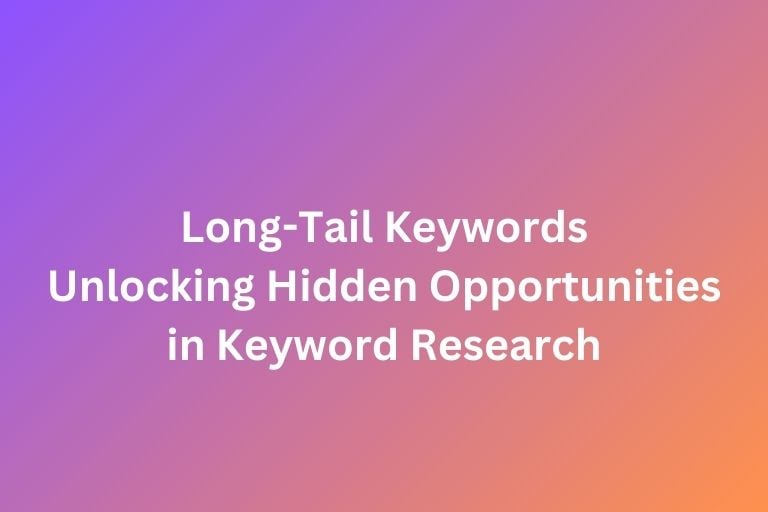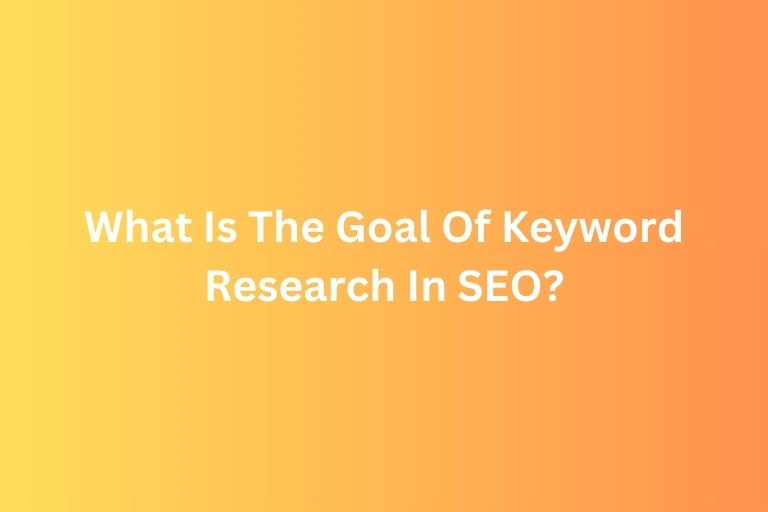One of the most important parts of SEO is doing keyword research. After you have done your keyword research, you now have a list of terms your audience is searching for. But here comes the big question: what do you do with these keywords? Where to put it and where to use it?
Using keywords effectively is one of the keys to improving your website’s visibility in search engines like Google. But it’s not just about “using” them, it’s about placing them strategically and naturally to attract the right audience.
So, let's break it down step-by-step for anyone new to SEO, on where to use the keywords found from the keyword research.
What Are Keywords and Why Do They Matter?
Keywords are the words or phrases people type into search engines when looking for something. For example:
- “Best yoga mats for beginners”
- “How to bake sourdough bread”
- “Affordable graphic design software”
By using these keywords on your website, you signal to search engines like Google, “Hey, this page is relevant to what people are searching for!” The better your page matches those searches, the more likely it is to rank higher in search results.
Where to Put Keywords on Your Website
Now let’s talk about where these keywords should go. Think of your website as a book, and keywords as the key terms readers would expect to find in certain places to understand what the book is about.
1. Title Tags (The Headline of Your Page)
The title tag is the clickable link that shows up in search engine results. It’s the first thing people see, so it needs to be clear, compelling, and include your main keyword.
Why title tags matters?
Search engines prioritize the title tag when deciding what your page is about.
How to use keywords here:
- Place your primary keyword (the main focus of your page) near the beginning of the title.
- Keep it short and descriptive—ideally under 60 characters.
For example, instead of “Tips for Productivity,” write “10 Productivity Tips for Remote Workers.”
2. Meta Descriptions (The Page Summary)
The meta description is the little blurb under your title in search results. It helps users decide if they want to click on your link.
Why meta descriptions matter?
While it doesn’t directly impact rankings, a well-written meta description with keywords can increase clicks to your site.
How to use keywords here:
- Include your main keyword naturally.
- Make it a clear and enticing summary of your page.
For example, “Learn 10 productivity tips for remote workers to stay focused, meet deadlines, and reduce stress while working from home.”
Learn more: How To Write Meta Descriptions For Better CTR
3. Headings (H1, H2, H3 Tags)
Headings are like chapter titles in a book. They help organize your content and make it easier for both readers and search engines to navigate.
Why header tags matter?
Search engines use headings to understand the structure and main topics of your content.
How to use keywords here:
- Use your main keyword in the H1 (the main heading of your page).
- Use related or supporting keywords in H2 and H3 subheadings.
Example:
- H1: “The Best Project Management Tools for Teams in 2025”
- H2: “Why Your Team Needs Project Management Software”
- H3: “Top Features to Look For”
Learn more: Header Tags in SEO: A Key Element for Better Ranking
4. Body Content (The Main Text)
The body content is the heart of your page—the actual text people will read. This is where you really showcase your knowledge and provide value.
Why body content matters?
Search engines analyze your content to see how relevant it is to the keywords you’re targeting.
How to use keywords here:
- Use your main keyword naturally within the first 100 words of your content.
- Sprinkle it throughout the text without overdoing it (this is called “keyword stuffing” and can hurt your rankings).
- Use synonyms and related terms to keep things natural and avoid repetition.
Example:
“Looking for the best project management tools? Whether you’re managing a small team or a large organization, these tools can help streamline tasks, improve communication, and boost productivity.”
Learn more: How To Write Quality Content For A Website
5. URL (The Page Address)
The URL is what people type into their browser to visit your page (e.g., https://www.yoursite.com/best-yoga-mats).
Why using keywords in URL matters?
A clean and descriptive URL helps search engines and users quickly understand what the page is about.
How to use keywords here:
- Include your primary keyword in the URL.
- Avoid long, confusing strings of numbers or unnecessary words.
Example:
Instead of: www.yoursite.com/article12345
Use: www.yoursite.com/best-yoga-mats
Learn more: Guide On How To Write URL Structure For Various Industries
6. Image Alt Text (Descriptions for Images)
Alt text is the text used to describe images on your website. It’s essential for accessibility and helps search engines understand the content of your images.
Why Image Alt Text matters?
Optimized alt text can improve your visibility in image search results.
How to use keywords here:
- Describe the image using keywords where appropriate.
- Keep it concise and accurate.
Example:
Alt text for a photo of a yoga mat: “Blue yoga mat for beginners with non-slip surface.”
Learn more: How Relevant Is Alt Text to SEO?
7. Internal Links (Links to Other Pages on Your Site)
Internal links guide users to related content on your website.
Why internal links matters?
They help search engines discover and rank more of your pages.
How to use keywords here:
- Use keywords in the anchor text (the clickable text of the link).
- Link to relevant pages to keep users engaged.
Example:
“Learn more about choosing the best yoga mat for beginners.”
Learn more: How To Master Internal Linking For Your Website
How Using Keywords Strategically Can Benefits Your Website?
Using keywords strategically can transform your website in several ways:
1. Improved Search Rankings
Search engines prioritize pages that are optimized with relevant keywords, making it easier for your site to rank higher.
2. Increased Website Traffic
When your site ranks higher, more people will click on your link. This leads to increased visibility and traffic.
3. Better User Experience
Strategic keyword placement makes your content clearer and more relevant to visitors. They’ll find what they’re looking for quickly, which keeps them on your site longer.
4. Higher Conversion Rates
By targeting keywords with purchase intent (e.g., “buy affordable laptops”), you attract visitors who are ready to take action.
5. Building Authority
Consistently using keywords to create valuable content helps establish your website as a trusted resource in your niche.
Final Thoughts
The goal in using keywords effectively is to create content that genuinely serves your audience. By placing keywords strategically in the right places, you can attract the right visitors, keep them engaged, and grow your website’s presence over time.
Improve your website performance with FoxAdvert!
If you are looking forward on how to improve your website performance, our professional team of SEO experts at FoxAdvert can help you. Contact us today to start your journey 😊