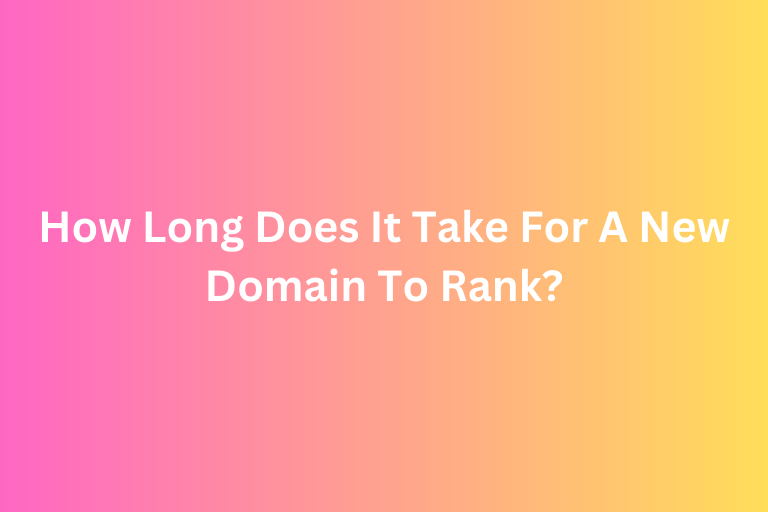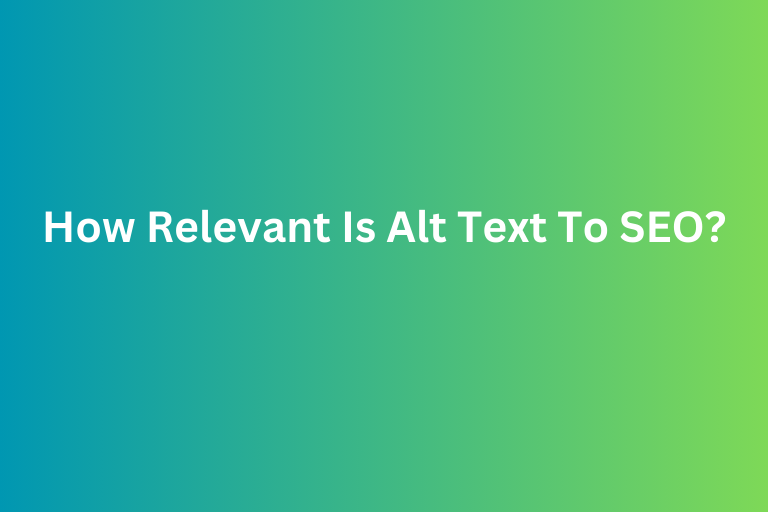Have you ever thought about changing your website domain to improve your SEO rankings? While it might seem like a good idea to refresh your online presence, it’s not always the best move—unless there’s a specific reason your site needs it.
The truth is, that SEO rankings are influenced by a lot of factors, and switching your domain comes with both potential upsides and risks.
Let’s walk through the key considerations you’ll want to keep in mind before changing your website domain.
When You Might Need to Change Your Domain
There are a few situations where changing your domain could be a smart move, especially if it addresses some of these key challenges:
1. Branding and Reputation
If your current domain name is hard to remember, doesn’t reflect your brand well, or—let’s be honest—has a bit of a negative reputation, a domain change could be exactly what you need. A fresh domain can help you rebrand and potentially attract more traffic, especially if it resonates better with your audience.
2. Keyword Relevance
Does your domain name really reflect your business focus or target keywords?
If it’s not helping your SEO or users understand your niche, switching to a more relevant domain might make sense. However, while it might help users, it won’t necessarily boost your SEO overnight.
3. Domain History
If your current domain has a checkered past—maybe it’s been penalized or associated with spammy practices—switching to a clean domain might be the fresh start you need. This can help you leave any SEO baggage behind and move forward with a clearer path.
4. Change in Business Focus or Strategy
If your business has shifted gears and your old domain doesn’t fit anymore, a new domain might be just what you need to better align with your new products, services, or audience.
For example, you started your business selling handmade candles, and your domain was something like CozyCandles.com. Over the years, your business has grown, and now you sell a variety of home décor items—like throw pillows, rugs, and wall art—in addition to candles. Suddenly, the name CozyCandles.com doesn’t reallu reflect on what your brand offers anymore.
In this case, switching to a broader, more inclusive domain name like CozyHomeLiving.com could be a smart move. It aligns with your new business strategy while giving potential customers a clearer idea of what they can expect from your site. This kind of change might also attract a wider audience, since the new domain better represents your expanded product range.
What Are The Risks of Changing Your Domain
While the benefits can be great, switching your domain comes with some serious risks that can affect your SEO in the short and long term. Here’s what to watch out for:
1. Loss of Link Equity
Your old domain likely has valuable backlinks—those connections from other sites that help you rank higher. Changing your domain could cause you to lose that link equity, which might harm your rankings. So, if you’ve got a domain with strong backlinks, make sure you’re prepared for the impact this could have.
2. Ranking Drops
When you switch domains, Google needs time to reassess and reindex your new site. This can lead to temporary or long-term ranking drops. If your site is already established and ranking for important keywords, this could hurt in the short term.
3. Technical Issues
If you don’t set things up correctly, especially with 301 redirects, you could lose traffic and rankings. It’s essential to get this part right to avoid big SEO setbacks. A few missteps here could have a huge impact.
4. Crawling and Indexing Delays
It can take time for Google to crawl and reindex your new domain. During this period, your site may experience reduced visibility in search results, which is something you’ll need to keep an eye on.
Continue reading: How Long Does It Take For A New Domain To Rank?
What You Need To Do After Deciding To Change Your Domain
If you’ve decided that changing your domain is the right move, here are the best practices to ensure you don’t fall into any of the traps that could hurt your SEO:
1. Set Up 301 Redirects
This is critical. You need to set up 301 redirects from every single page on your old domain to the corresponding page on the new one. This tells Google that the content has permanently moved, transferring most of your SEO value from the old domain to the new one. Without this step, you could lose valuable rankings.
2. Update Internal Links
Don’t forget about the internal links on your site. Once your domain has changed, you need to make sure that all links—both internal and external—point to the new domain. It’s a detail that’s easy to overlook, but vital for maintaining site structure.
Learn more: How To Master Internal Linking For Your Website
3. Inform Google
Make sure to notify Google about the domain change via the Google Search Console. Use the "Change of Address" tool to help Google understand that your site has moved. This can help speed up the reindexing process and minimize any disruptions in rankings.
4. Monitor Performance
Once the switch is made, don’t just sit back and relax. Keep a close eye on your site’s performance using Google Search Console and analytics. Watch for any indexing issues, traffic drops, or ranking fluctuations, and be ready to address them quickly.
Bottom Lines
Changing your domain is not a quick fix for improving your SEO rankings.
In fact, it should only be considered if you have specific, valid reasons—like rebranding, improving user experience, or fixing a domain with a poor SEO history. If you’ve got a solid, high-performing domain, it might be better to invest in improving content, backlinks, and technical SEO rather than making the switch.
But if you decide it’s time for a change, just make sure to follow best practices carefully. Take your time, stay patient, and monitor your site’s performance every step of the way. It might take a little while, but with the right strategy, your new domain can find its place and start ranking just like your old one.
Boost Your Business with Professional Paid Advertising Services from FoxAdvert! Contact Us Today to Get Started!