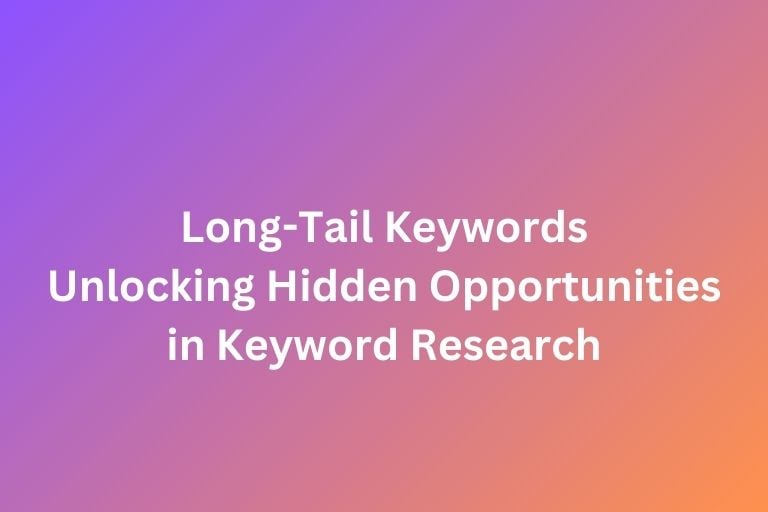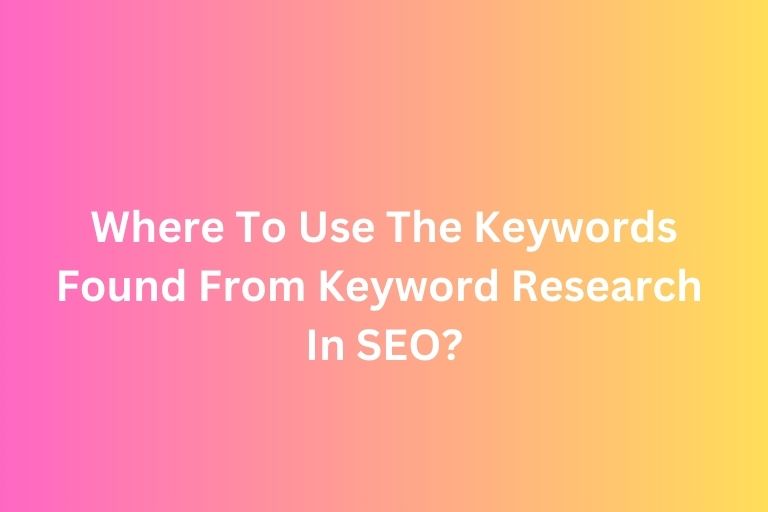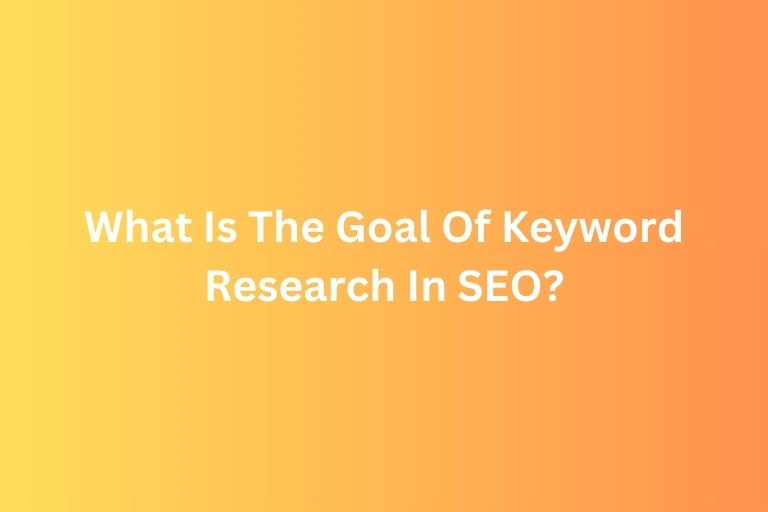Introduction to Google’s Keyword Planner
Google’s Keyword Planner is a free tool within Google Ads designed to help you find keyword ideas and see their potential performance. It provides data on search volume, competition, and keyword suggestions.● Purpose: To generate keyword ideas and evaluate their relevance and potential impact.
● Features: Offers insights into search volume, competition levels, and forecasts for keyword performance.
Getting Started
● Access the Tool: Log in to your Google Ads account and navigate to the Keyword Planner under the "Tools & Settings" menu. If you don’t have an account, you’ll need to create one.
● Choose Your Option: Select either "Discover new keywords" or "Get search volume and forecasts" based on your needs.
Finding Keywords
● Enter Seed Keywords: Input broad terms related to your industry. Google will provide a list of related keywords along with metrics such as average monthly searches.
● Filter Results: Use filters to refine your keyword list by search volume, competition, and other criteria.
● Analyze Metrics: Review data such as search volume, competition level, and suggested bid amounts to assess the viability of each keyword.
Utilizing Keyword Ideas
● Expand Your List: Explore additional keyword suggestions to find more specific or long-tail keywords that align with your content strategy.
● Evaluate Relevance: Ensure that the keywords match your target audience’s search intent and are relevant to your content.
● Plan Your Strategy: Incorporate selected keywords into your content, titles, and meta descriptions to optimize your site’s visibility.
Best Practices
● Regular Updates: Use Keyword Planner regularly to stay current with new keyword opportunities and search trends.
● Combine Data Sources: Cross-check data from Keyword Planner with other tools and analytics for a comprehensive keyword strategy.
● Track Performance: Monitor how your selected keywords perform and adjust your approach as necessary.
Conclusion
Google’s Keyword Planner is a valuable tool for identifying and selecting effective keywords for your SEO strategy. By leveraging its features, you can enhance your content and improve your search engine rankings. For more assistance with keyword research and SEO, FoxAdvert is here to help. Contact us for a free consultation or schedule a meeting to learn how we can support your digital marketing goals!