
Apple has just rolled out iOS 18.4, marking the fourth major update to the iOS 18 operating system. This update introduces an array of new features, some of which are designed to make your iPhone smarter and more intuitive. Let’s take a deep dive into the highlights.
One of the most notable upgrades in iOS 18.4 is the Priority Notifications feature, leveraging Apple’s cutting-edge Apple Intelligence technology. This feature ensures that the most critical notifications are placed front and center on your Lock Screen’s notification center. By prioritizing the messages that require your immediate attention, iOS 18.4 streamlines the flow of incoming alerts.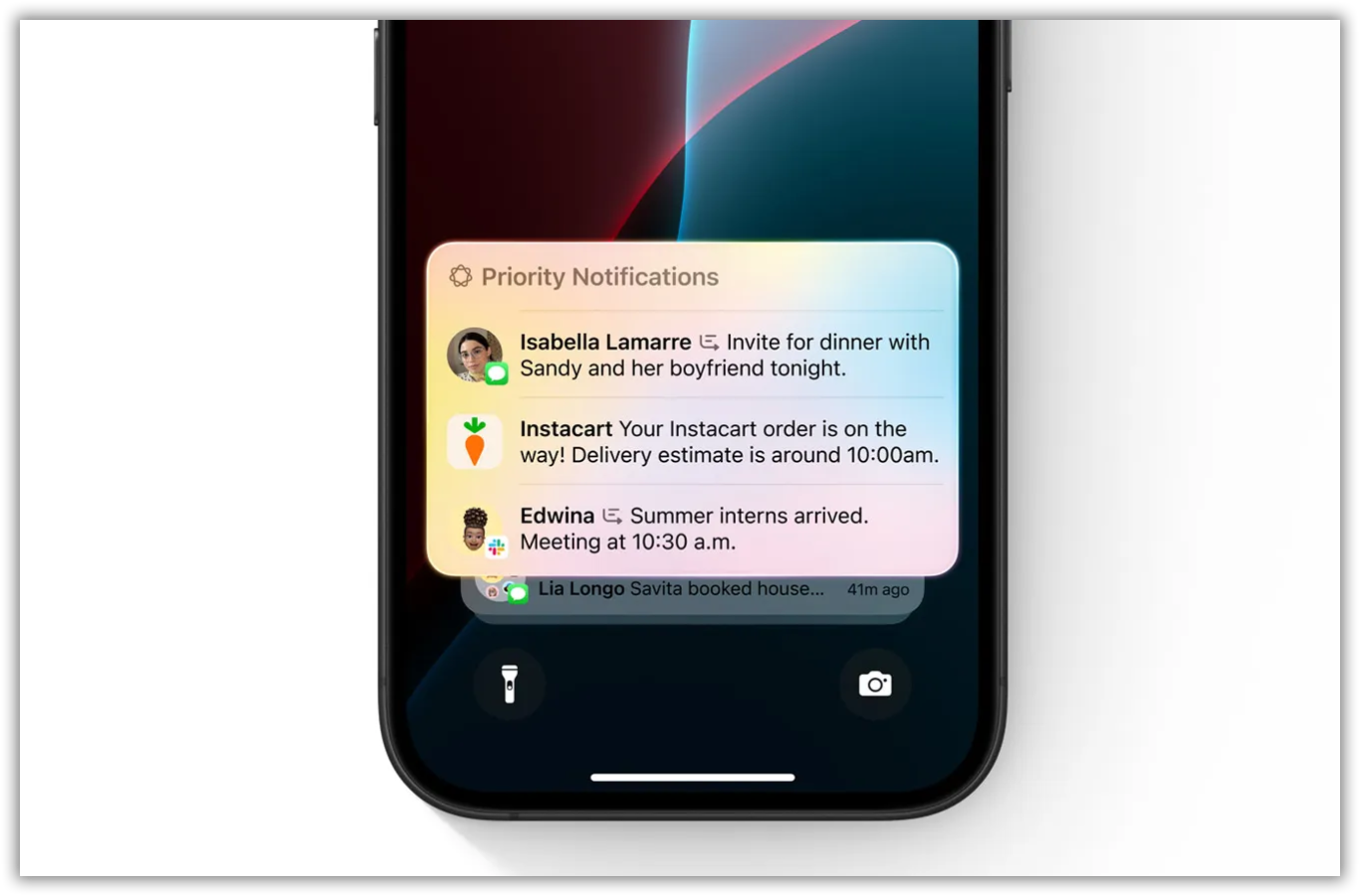
Though this feature is disabled by default, it can be easily activated by heading to Settings > Notifications > Prioritize Notifications and toggling the option on. What’s more, you can fine-tune this feature on a per-app basis, ensuring that you only get the most pertinent notifications for your favorite apps. Apple Intelligence sorts these notifications, using AI to identify and highlight those that matter most, providing you with an organized and efficient notification experience.
For those using the latest iPhone 15 Pro and iPhone 15 Pro Max, iOS 18.4 introduces Visual Intelligence, which is no longer exclusive to the iPhone 16 models. This feature enhances your camera and imaging experience by integrating smart AI capabilities. For iPhone 15 Pro models, activating Visual Intelligence is easy: users can now access it through the Control Center or via the Action Button, giving you quicker control over this powerful tool.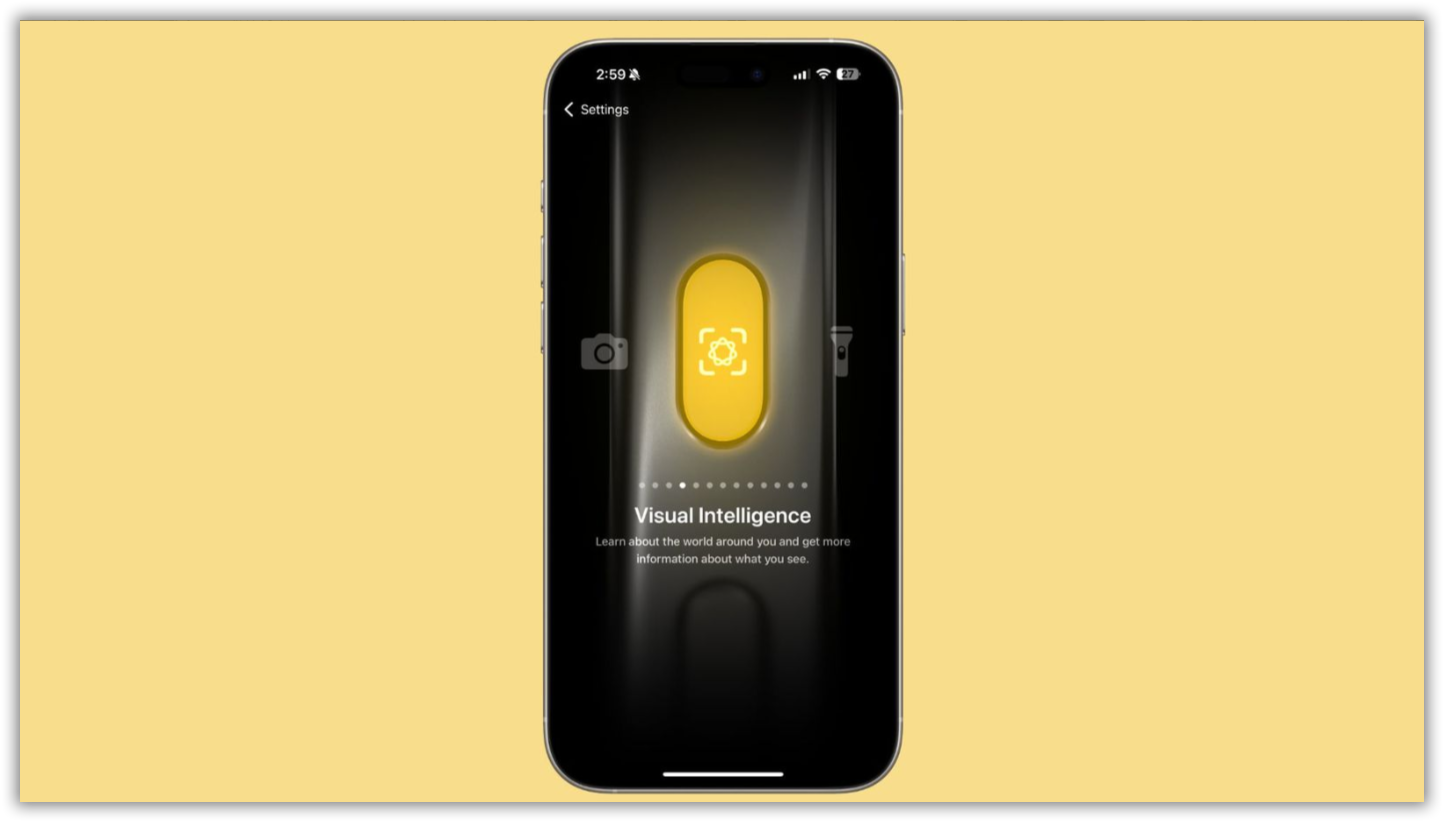
Apple continues to expand the reach of its Apple Intelligence capabilities, making them available in a wider range of languages. Now, users can access Apple Intelligence in French, German, Italian, Portuguese (Brazil), Spanish, Japanese, Korean, and simplified Chinese. Additionally, localized English is now available for Singapore and India. This global expansion ensures that more users can take full advantage of the powerful features Apple has to offer.
iOS 18.4 also brings exciting advancements for Vision Pro users. As part of visionOS 2.4, Apple Intelligence is now integrated into the Vision Pro, enhancing the immersive experience. A new Vision Pro app is also introduced in the update, helping users discover and download content directly to their headset. Whether it’s 3D movies, immersive videos, or new apps for Vision Pro, the app offers a dedicated space for Vision Pro owners to find and enjoy rich, engaging content.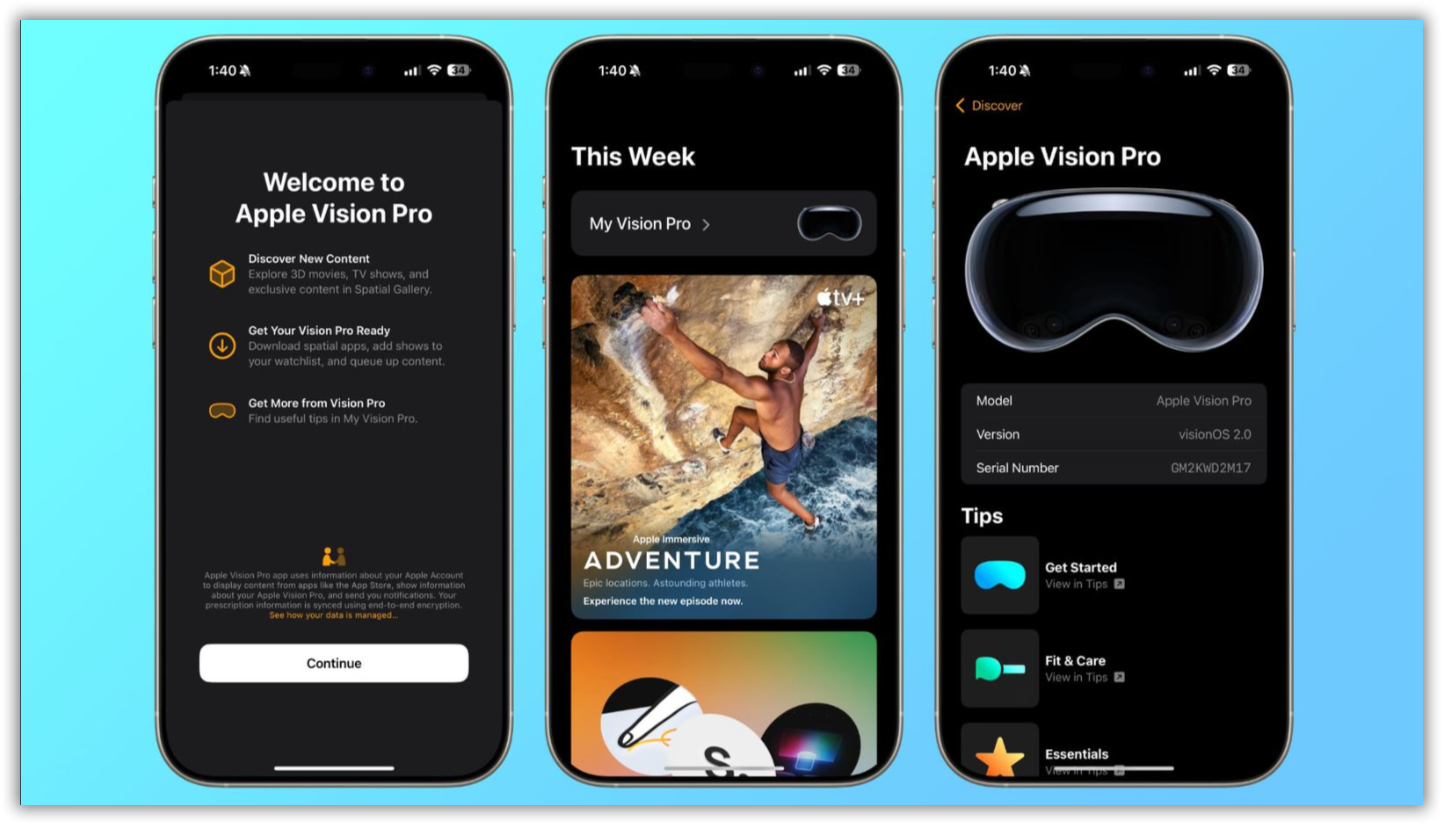
Moreover, managing guest setups for Vision Pro is now easier. If you own a Vision Pro, you can allow others to test the headset by activating Guest Mode, ensuring that your personal settings remain intact. The integration of Apple Intelligence into Vision Pro marks a major step towards making augmented reality experiences more personalized and user-friendly.
For Apple News+ subscribers, iOS 18.4 adds a Food section that will spice up your daily browsing with tens of thousands of recipes, health tips, restaurant stories, and kitchen essentials. This new section brings content from top food publishers like Allrecipes, Bon Appétit, and Food & Wine, among others. Whether you’re looking for quick meal ideas or seeking culinary inspiration, the Apple News+ Food section has something for every cooking enthusiast. Plus, with the new Cook Mode, you can follow recipes step-by-step and even save your favorites for offline access.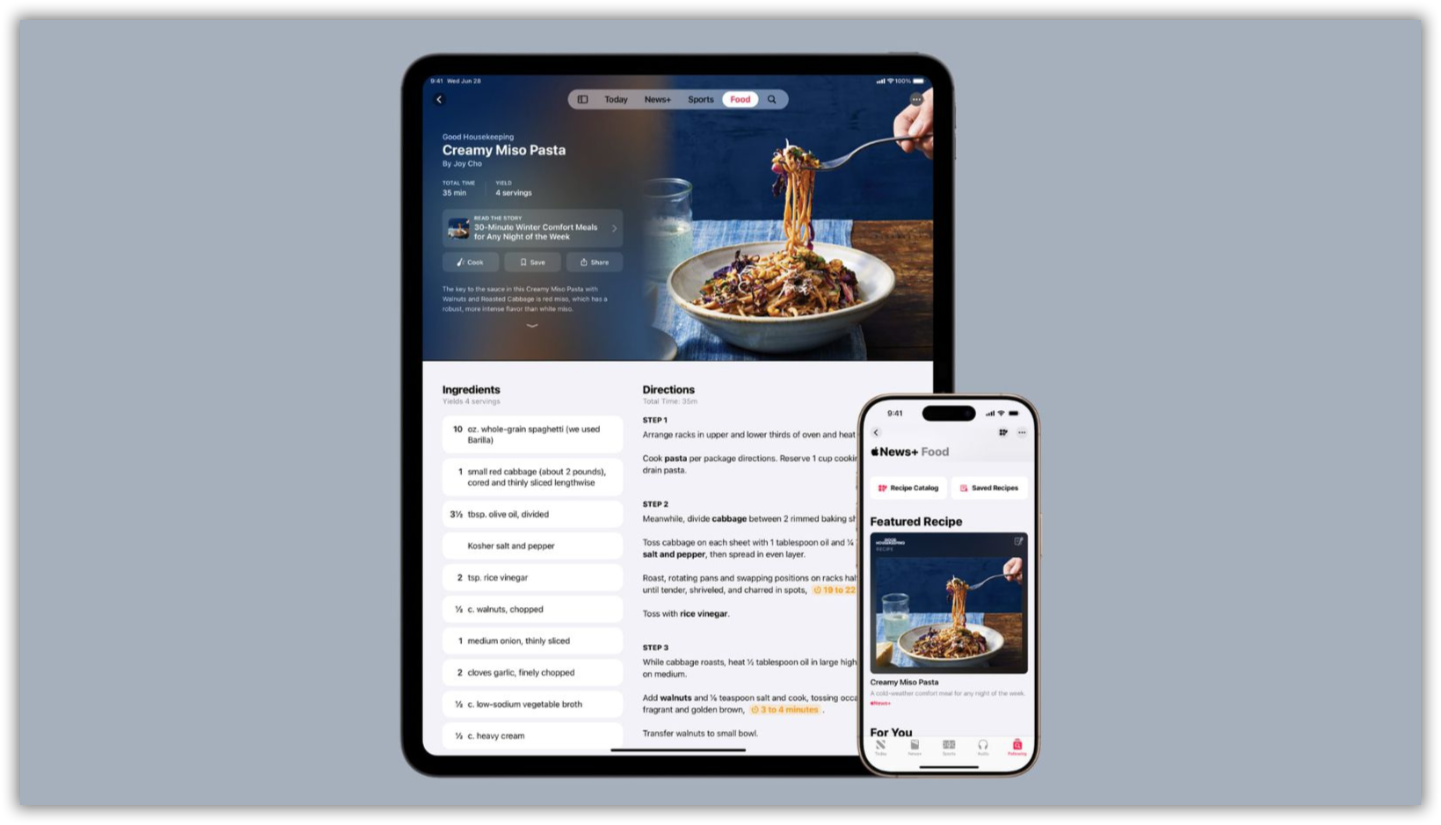
The Photos app also sees some useful updates in iOS 18.4. Users can now filter their photo library by images shared with them or those not included in an album, making it easier to organize and access your photos. The recently added “Recently Deleted” section has new one-tap options to either delete or recover all photos, simplifying the photo management process.
In addition, the update introduces a new feature called Ambient Music, which can be added to the Control Center. This allows users to choose from four categories: Sleep, Chill, Productivity, and Wellbeing, each offering a variety of relaxing sounds and music to suit your needs. Whether you need soothing tunes for sleep or focus music for work, the Ambient Music option offers a seamless way to enhance your environment.
iOS 18.4 also introduces a variety of new emoji to enrich your conversations, including characters like a leafless tree, root vegetable, and a shovel. Additionally, Siri now offers two new Australian voices, adding more variety and personalization to the voice assistant.
Siri Shortcuts: New actions are added for Apple apps, enabling users to tweak app settings more easily.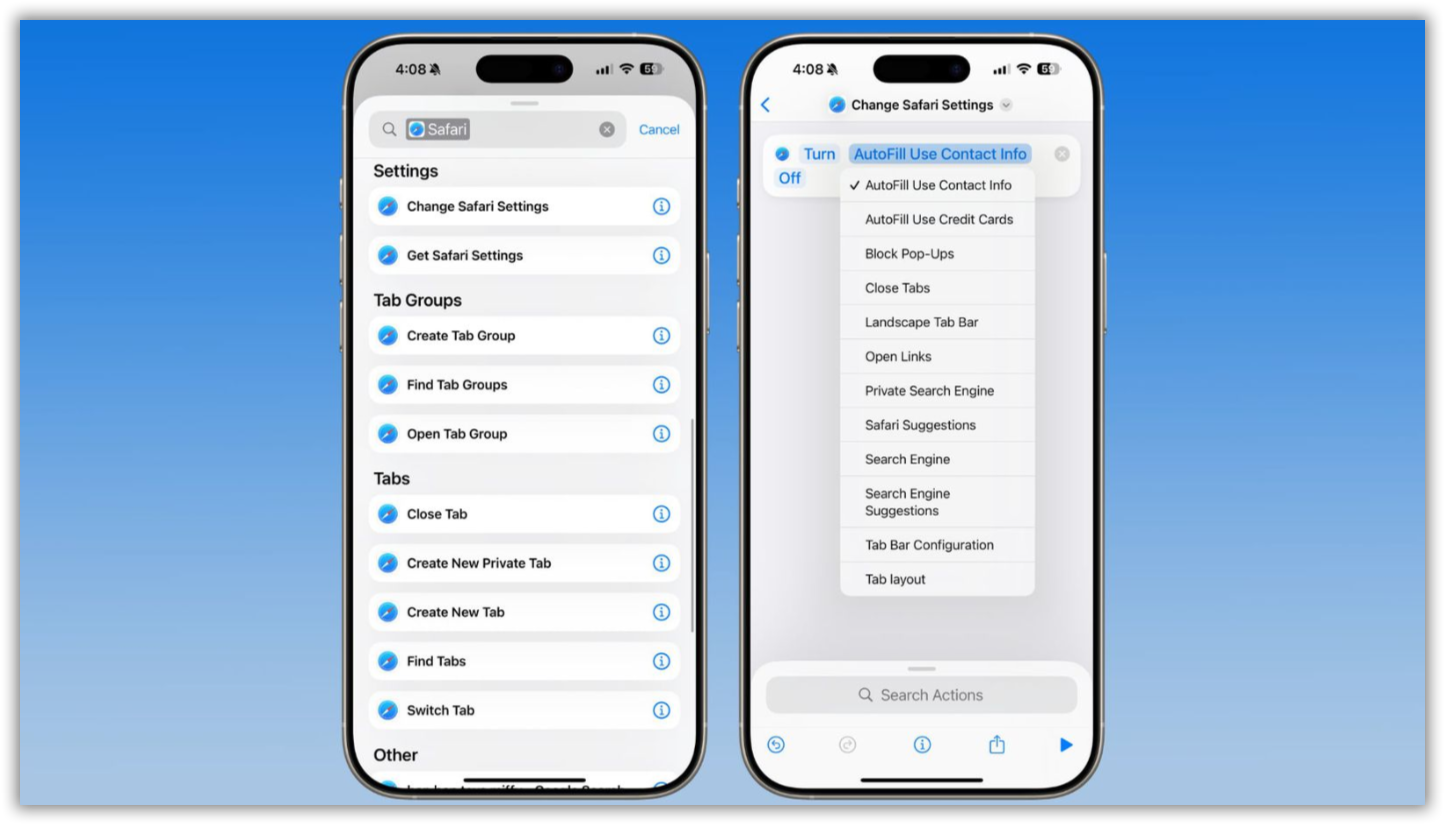
CarPlay: Some users now have access to a third row of icons in the CarPlay interface.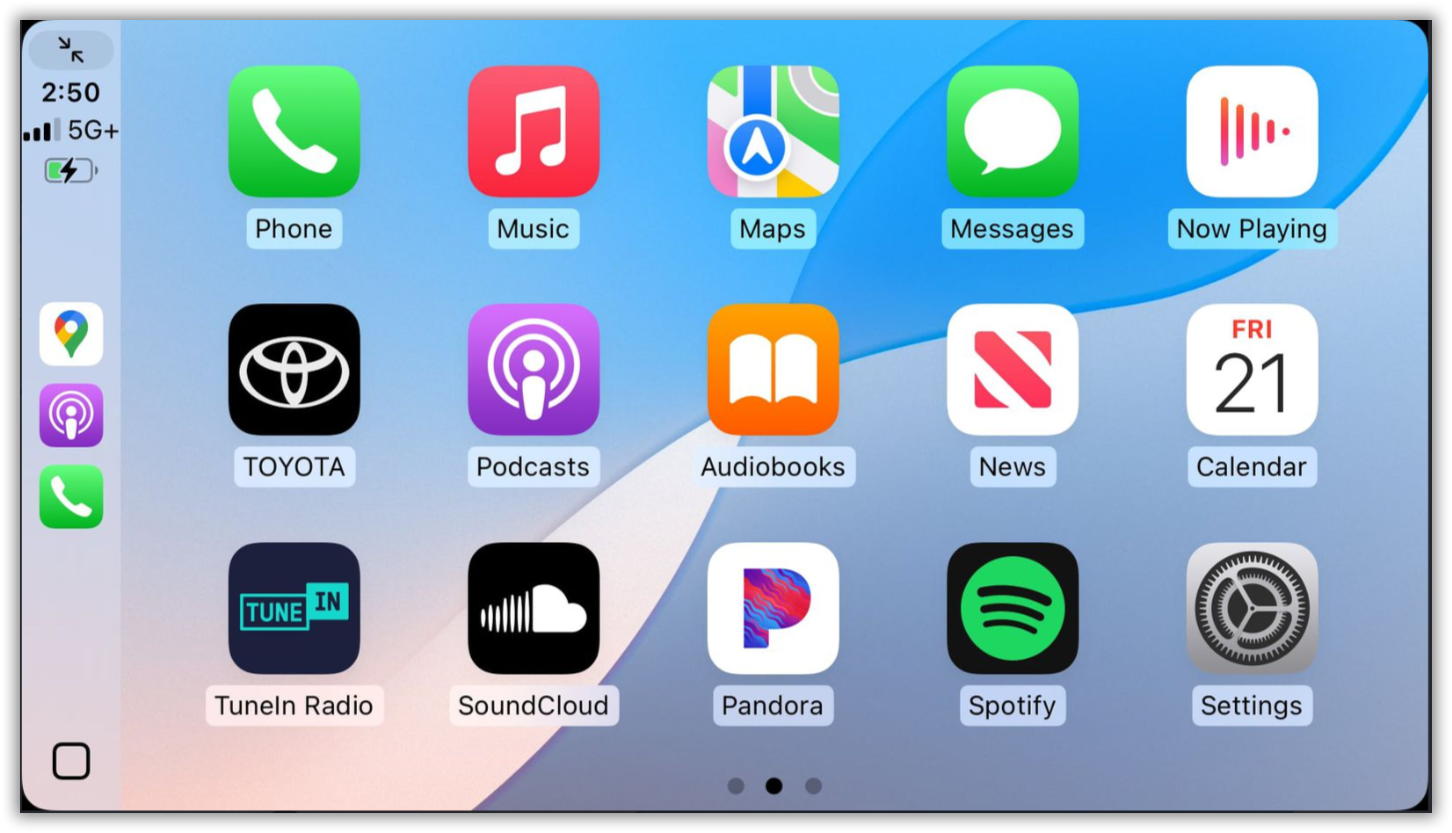
Camera Control: Additional camera apps can be selected for Camera Control on iPhone 16 models.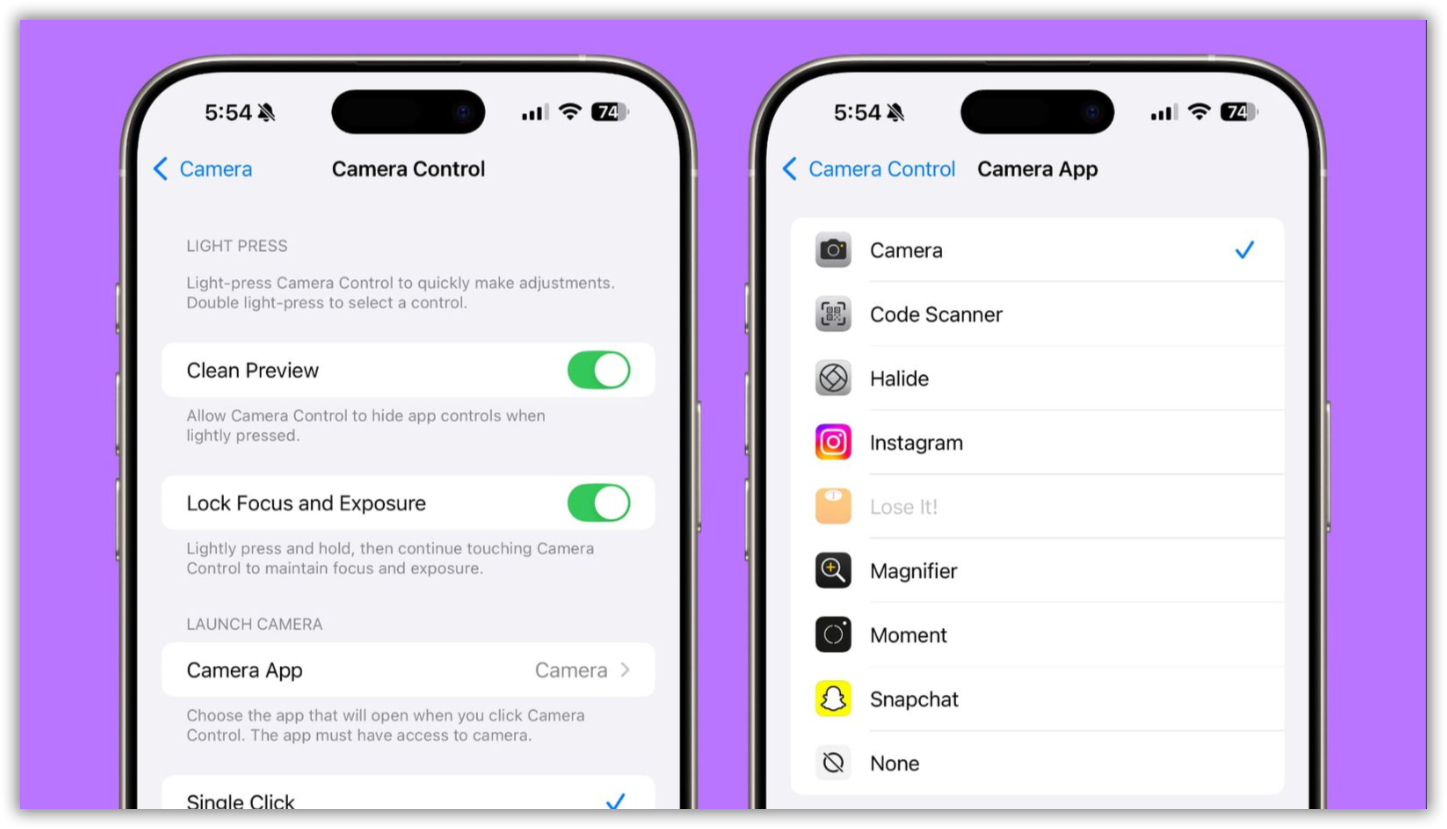
Wallet and Find My Updates: The Wallet app sees improvements with a redesigned menu, while Find My now includes support for South Korea.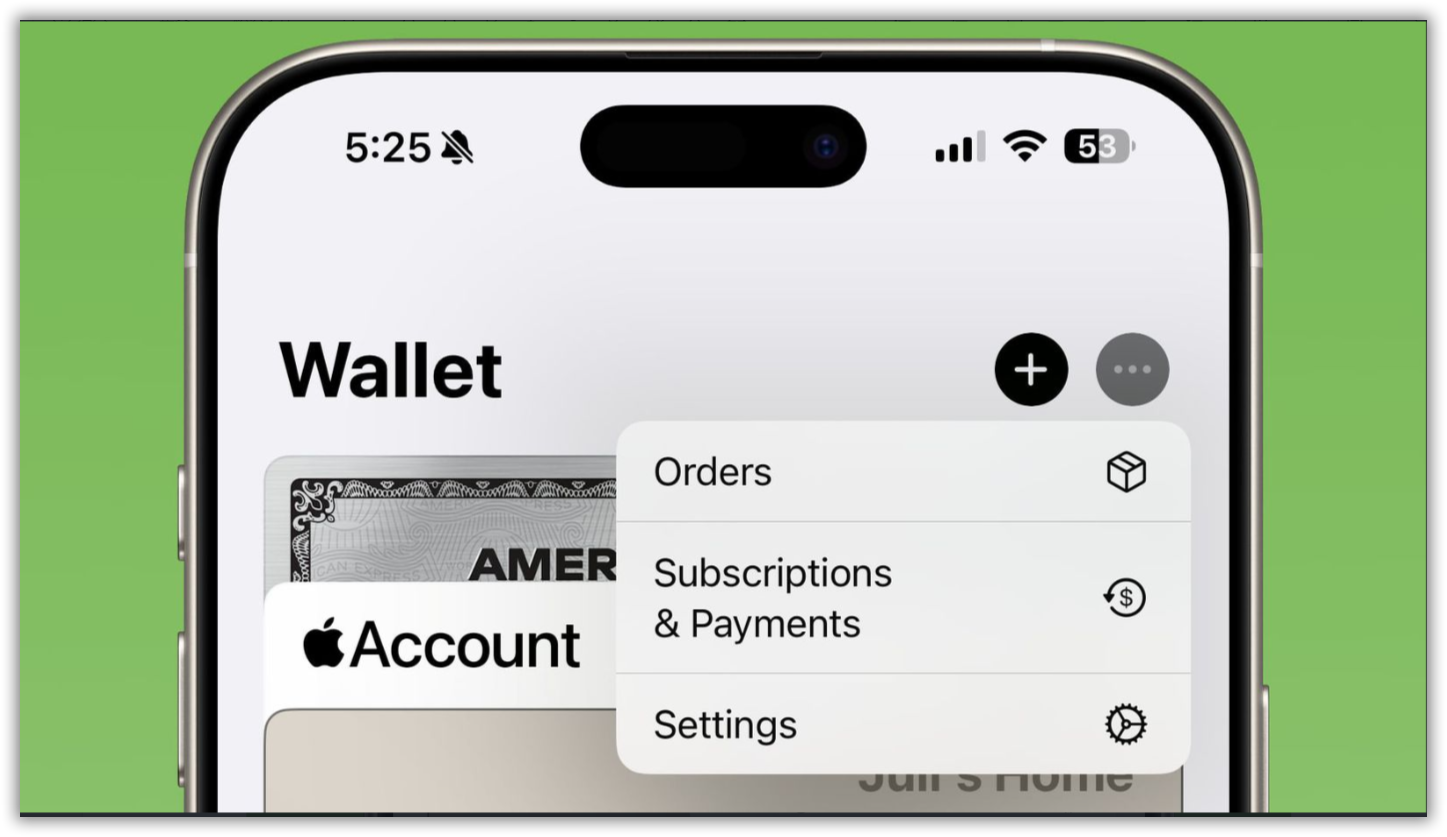
App Store: The ability to pause and resume app downloads directly from the App Store, making it more convenient to manage your apps.
iOS 18.4 brings significant upgrades that make the iPhone experience smarter, more efficient, and more engaging. With features like Priority Notifications, Visual Intelligence, and enhanced support for Vision Pro, Apple continues to push the envelope on innovation.
The update’s expansion of Apple Intelligence into more languages further broadens its global accessibility, ensuring that users worldwide can take full advantage of these advanced capabilities.
Stay tuned as Apple continues to refine and enhance its ecosystem with each new software update, making your digital experience more seamless and intelligent than ever before.