
Apple Search Ads offers the exclusive opportunity to promote your app across the App Store with highly effective ads designed to quickly capture visitors' attention. Remarkably, over 95% of users who download an app from an ad do so within just one minute of tapping it.
According to Apple, the App Store attracts over 650 million visitors every week, providing an unparalleled opportunity to drive visibility and downloads for your app.
But simply setting up an ASA campaign isn’t enough. To see real results, you must optimize your campaigns to ensure you’re reaching the right users, spending your budget efficiently, and ultimately driving higher conversions.
In this article, we'll explore key strategies and tactics for optimizing your Apple Search Ads campaigns and increasing conversion rates.
The heart of Apple Search Ads lies in targeting the right keywords. To increase conversions, you must focus on keywords that are highly relevant to your app while considering user intent.
Tips for Keyword Optimization:
● Start with a Strong Keyword Foundation: Use a mix of broad and specific (long-tail) keywords. Broad keywords help cast a wider net, while long-tail keywords target more specific queries with higher intent.
● Leverage ASA’s Keyword Suggestions: Apple’s platform provides keyword suggestions based on your app’s metadata, which can be a great starting point. You can also import keywords from other campaigns or external sources.
● Prioritize High-Intent Keywords: Keywords like “best fitness app” or “budgeting app for students” signal a higher likelihood of conversion. Analyze the search behavior of your target audience and focus on keywords with purchase or download intent. Studies show that long-tail keywords tend to have conversion rates up to 2-3 times higher than generic keywords because they target users with a clearer intent.
● Negative Keywords: Don’t forget to add negative keywords to filter out irrelevant traffic. This ensures your ads don’t show up for searches that won’t lead to conversions, saving you money.
Apple Search Ads allows for demographic and device targeting, which can significantly impact your conversion rates. By narrowing down your audience, you ensure that your ads are being shown to the most relevant users.
Targeting Tips:
● Demographics: Apple provides the option to target users based on age, gender, and location. Fine-tuning these options can help you reach your ideal audience more effectively. For example, if your app is designed for young adults, targeting users aged 18-24 could improve your results.
● Device Type: Target users on specific devices, such as iPhones or iPads, depending on your app’s design and functionality. If your app is optimized for iPhones, there’s no need to waste ad spend showing ads to iPad users.
● Location-Based Targeting: If your app serves specific geographical areas, use location-based targeting to reach users in those regions.
While Apple Search Ads automatically pulls in your app’s name, icon, and description, the way you present this information matters. A strong creative set can make your ad stand out and encourage users to tap. In fact, an eye-catching and relevant app icon can increase tap-through rates by up to 25%, as it’s the first visual element that catches the user’s attention.
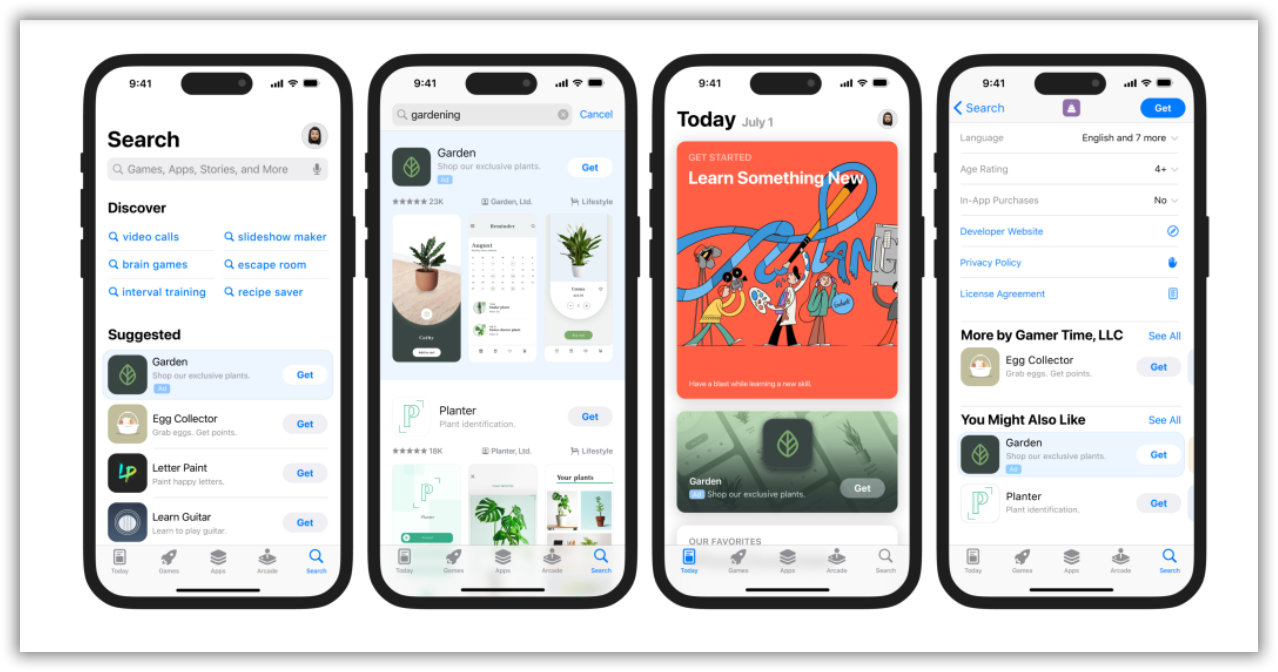
Creative Optimization Tips:
● Update Your App’s Metadata: Make sure your app title, description, and keywords reflect the terms people are searching for. Keep it relevant, clear, and compelling to ensure your app stands out.
● Use Strong Visuals: Ensure that your app icon is appealing and clearly represents your app’s functionality. This is the first thing users see when your ad appears in the search results.
● Highlight Unique Features: If your app has standout features or unique selling points, make sure they are highlighted in your app description and ad copy. This can differentiate your app from competitors.
Your bidding strategy plays a key role in ensuring that your ad appears for the right searches and in the right position. Apple Search Ads Advanced uses a Cost-Per-Tap (CPT) model, which means you only pay when a user taps your ad.
Bid Strategy Tips:
● Manual vs. Auto Bidding: For more control over your campaign, use manual bidding. This allows you to set individual bids for each keyword. However, if you’re just starting, consider using auto-bidding, which allows ASA to adjust bids dynamically based on competition and expected performance.
● Adjust Bids Based on Performance: Monitor which keywords and demographics are driving the best results and adjust your bids accordingly. Don’t be afraid to increase your bid for high-performing keywords to boost visibility.
● Test Different Bid Amounts: Experiment with different bid amounts to find the optimal level. Start with moderate bids and increase them gradually while monitoring your conversion rates.
Tracking and analyzing performance is crucial for improving your ASA campaigns. Without monitoring key metrics, you won’t know what’s working and what needs improvement. Statistics show apps that regularly monitor performance metrics and adjust their campaigns see an average 30% higher return on ad spend (ROAS) than those that don’t.
Metrics to Track:
● Impressions: Track how often your ad is shown to users. If impressions are low, you may need to adjust your targeting or bids to increase visibility.
● Taps and Tap-Through Rate (TTR): TTR measures the percentage of people who tapped on your ad after seeing it. A higher TTR generally indicates that your ad and targeting are on point.
● Conversions and Cost-Per-Install (CPI): Conversion metrics help you understand how many taps lead to installs. If your CPI is high, you may need to adjust your targeting or refine your creatives to increase conversions.
● Lifetime Value (LTV): Don’t just focus on CPI. Analyzing LTV helps you determine how much a user is worth over time, allowing you to optimize campaigns for high-value users instead of focusing solely on immediate conversions.
To truly fine-tune your campaigns and improve conversions, A/B testing is essential. Test different versions of your ads, creatives, keywords, and bids to see what works best for your audience.
A/B Testing Tips:
● Test Different Keywords: Run separate campaigns with different keyword sets to identify which keywords drive the best conversions. Adjust your strategy accordingly.
● Experiment with Ad Creatives: Test different descriptions and visuals to see what resonates most with users. A slight change in copy or design could significantly impact conversion rates.
● Test Audience Segments: Run campaigns targeting different age groups, genders, or locations to determine which audience segments yield the highest conversions.
Optimizing your Apple Search Ads campaigns for higher conversions requires a strategic approach that includes refining keyword targeting, leveraging demographic data, optimizing your creative set, and carefully managing your bids. Continuously track and analyze your performance metrics to ensure your ads are delivering results, and don’t forget to test and iterate to find the winning combinations.
By following these best practices, you’ll be well on your way to creating highly effective Apple Search Ads campaigns that drive more installs, increase your app’s visibility, and ultimately boost your conversion rates.
At FoxAdvert, we specialize in advanced Apple Search Ads management, providing data-driven insights and expert strategies to help you optimize your ASA campaigns for higher conversions. Whether you're just starting out or looking to refine your current campaigns, our team is here to assist.
Contact us today to learn more about how we can help you boost your app’s visibility and drive higher-quality installs with Apple Search Ads. Let’s take your app marketing to the next level!