
Getting feedback from your audience is crucial for the growth of any app. These reviews, whether glowing praises or critical complaints, are a goldmine of information—and how you respond to them speaks volumes about your brand’s commitment to its users.
Interestingly, research shows that 97% of people who read reviews also pay attention to responses. This makes every reply an opportunity to either strengthen user relationships or risk pushing them away. Responding poorly, or not at all, could harm your app’s reputation.
As 2025 approaches, the dynamics of handling app reviews are evolving. Expectations for transparency, responsiveness, and genuine engagement are higher than ever.
In this guide, we’ll cover best practices to help you craft thoughtful, impactful replies to negative reviews and transform them into opportunities for positive user engagement and long-term app growth.
Before diving into best practices, it's important to grasp the impact negative reviews can have on your app:
● User Trust and First Impressions: Negative reviews can deter potential users. Research shows that 79% of people trust online reviews as much as personal recommendations. A high volume of negative feedback can damage your app's reputation and lower its download rate.
● App Store Rankings: Review ratings are a significant factor in app store algorithms. An app with consistent negative reviews is less likely to rank high, affecting its visibility.
● User Retention and Engagement: How you handle negative feedback impacts user retention. Users who see that their concerns are addressed are more likely to stay loyal.
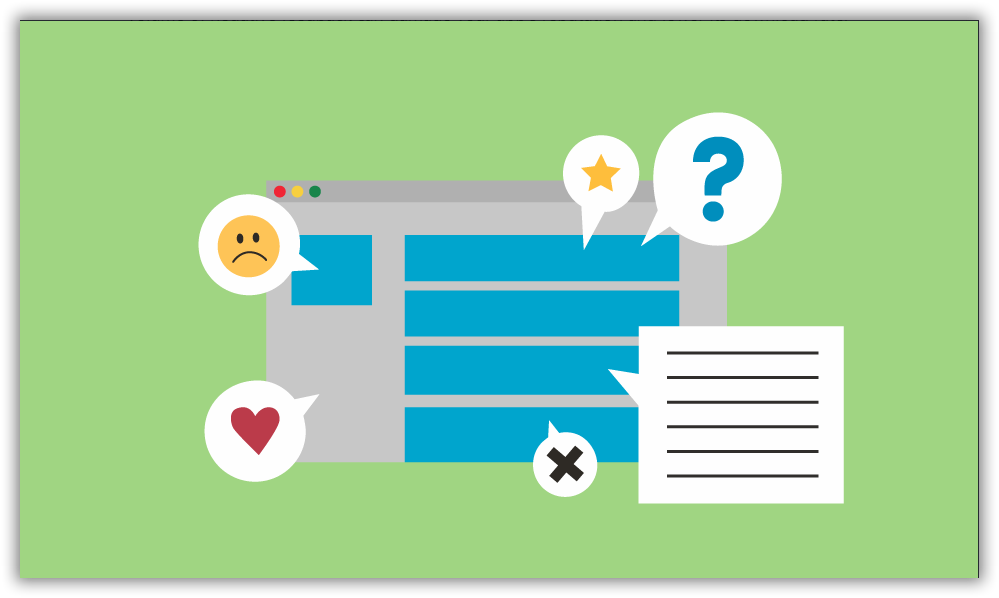
Your response to a negative review is just as important as the review itself. It's your opportunity to show that you care and are willing to act on user feedback.
● Craft Empathetic Replies: Use empathetic language that shows understanding. Phrases like “We understand how frustrating this must be for you” or “We appreciate your patience while we work on this” can go a long way.
● Be Transparent: If a specific issue is known and you’re working on it, be honest about it. Let users know that their feedback has led to action: “Thank you for letting us know about this issue. We’re already working on it and expect a fix in our next update.”
● Use Positive Language: Even in challenging interactions, choosing language that focuses on positive action is essential. Instead of saying, “We don’t have plans to fix this soon,” try, “We’re actively working on potential solutions to improve your experience.”
Users often leave negative reviews because they feel their concerns will be ignored. When you respond, offer a clear solution or next steps.
● Explain Fixes and Updates: If the issue is being resolved, inform users about the upcoming update or patch. For example, “We’re currently working on an update that addresses this issue, and it will be available in the next release.”
● Offer Assistance: If users encounter ongoing issues, offer direct support channels such as an email or a help center link. This helps foster trust and keeps the conversation going beyond the app store.
Not all negative reviews are constructive, and some may be left by users who simply want to vent. While it’s important to address valid concerns, handling aggressive or unfair reviews requires a delicate approach.
● Don’t Engage in Arguments: Responding in a defensive or combative tone will only escalate the situation. Stay calm and professional, even if the review isn’t fair.
● Keep Responses Short and Neutral: For particularly aggressive reviews, a simple acknowledgment that you value user feedback and are working to improve may be sufficient. If the review violates app store guidelines (e.g., contains offensive language), report it.
Responses to negative reviews shouldn’t be one-off interactions. Engaging with users over time and showing that their feedback matters can build long-term trust.
● Invite Follow-Up Conversations: If users respond positively to your reply, don’t hesitate to continue the conversation. Offer a direct line of communication like an email or a link to your support page.
● Feature Improvements Based on Feedback: Users love seeing their suggestions implemented. Publicly acknowledge when user feedback leads to a change in the app, whether in update notes or replies. This demonstrates that you listen and act.
Using data effectively can help you stay ahead of negative feedback. Here’s how:
● Track Review Trends: Keep an eye on your app’s ratings over time. See if certain updates are correlated with positive or negative feedback.
● Use Sentiment Analysis: Tools that analyze sentiment can help you understand the general mood of your reviews and catch potential issues early.
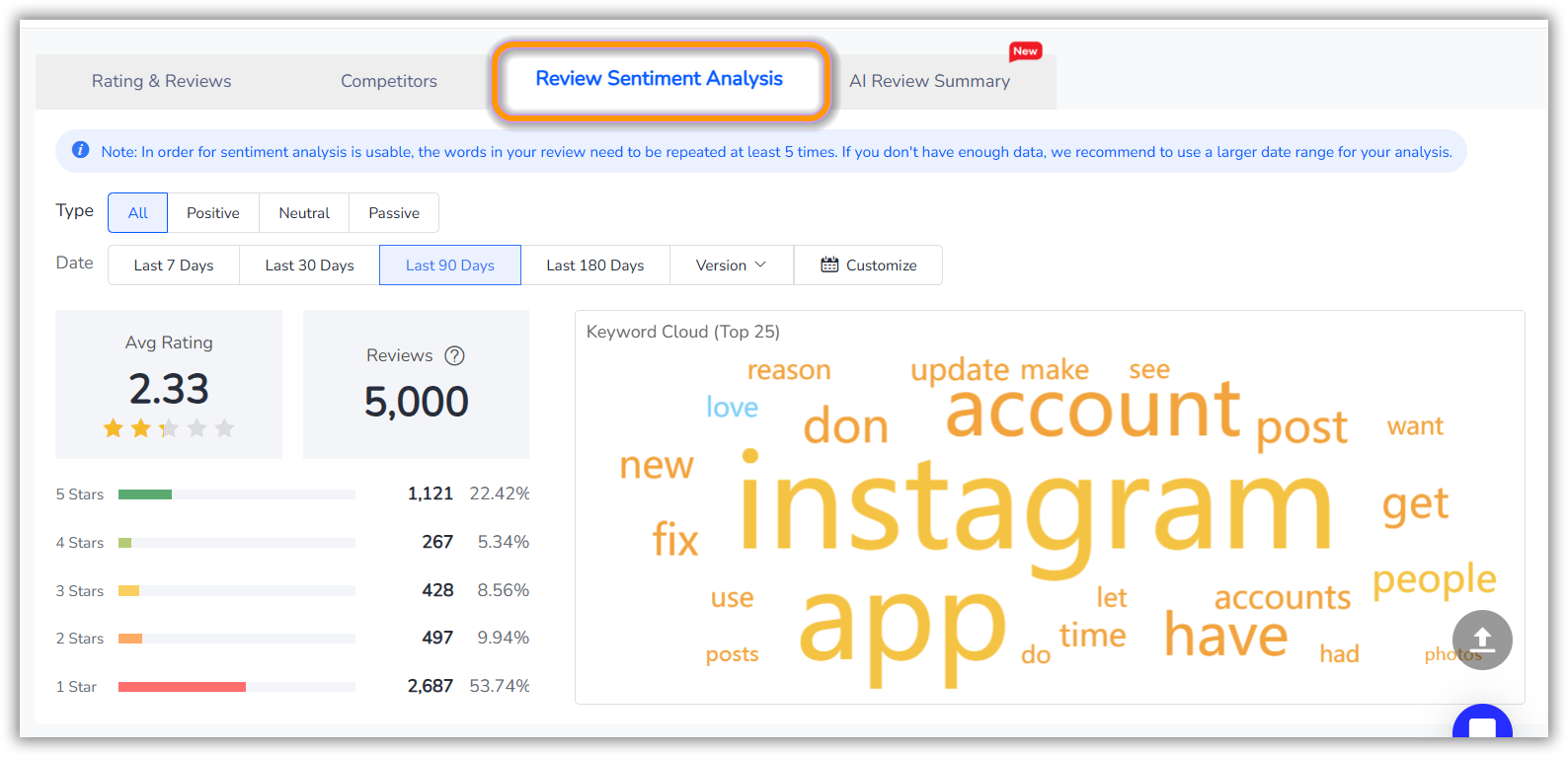
FoxData's comment analysis and summarization features can help you quickly identify the true intent behind user feedback, making it easier to respond effectively.
● Monitor Competitors: Check out the reviews for similar apps. If they’re complaining about a feature you’re also working on, it’s a sign to make sure yours is better.
Your response should reflect your brand’s tone and voice. Whether you’re aiming for professional, friendly, or a mix of both, consistency is key.
● Keep It Personal: A generic response can come off as robotic. Personalize your replies by mentioning the user’s name or referencing specific points they made.
● Use Positive Language: Try to frame responses in a way that encourages users to continue using your app. For example, “We’re glad you reached out, and we’re here to help improve your experience.”
To illustrate how to handle negative reviews, here are some examples of best practices:
Response: “Hi [User’s Name], thank you for bringing this to our attention. We’re aware of the performance issues and are currently working on a patch to improve app speed. Your feedback helps us prioritize these updates, and we appreciate your patience.”
Response: “Hello [User’s Name], we’re sorry the [feature] didn’t meet your expectations. Your input helps us make the app better for everyone. We’re considering ways to enhance this feature in future updates, so your feedback is invaluable.”
● Don’t Overpromise: It’s better to under-promise and over-deliver than to make grand promises that you can't keep.
● Encourage More Positive Reviews: A high volume of positive reviews can offset negative ones. Include prompts within your app to encourage users to share their positive experiences.
● Monitor Reviews Regularly: Make it part of your routine to check reviews, so you can stay ahead of potential problems and keep up with user sentiment.
Dealing with negative app reviews can be tricky, and missteps often worsen the situation. Here are some common mistakes to avoid if you want to manage reviews effectively and protect your app’s reputation:
Pretending a problem doesn’t exist won’t make it go away. Failing to acknowledge user concerns can lead to frustration, more bad reviews, and a tarnished image.
Getting defensive or argumentative only escalates the issue. Users aren’t looking for a debate; they want their concerns addressed professionally.
Not apologizing for issues—even if they seem minor—can make users feel dismissed. A genuine apology shows empathy and willingness to make things right.
Taking too long to reply gives users the impression that their feedback isn’t a priority. Quick, thoughtful responses can defuse tension and show that you care.
Addressing complaints without offering actionable solutions leaves users feeling unsupported. Clear and helpful responses are essential for resolution.
Cold or overly formal responses can alienate users. Empathetic communication reassures them that their concerns are understood and valued.
Addressing a problem once isn’t enough if the issue persists. Following up ensures the user feels heard and helps confirm that the problem is resolved.
Repeated issues in reviews are often a sign of deeper problems. Ignoring these patterns means missed opportunities to improve both your app and user experience.
By avoiding these common mistakes, you can transform negative reviews into opportunities to build trust, enhance your app, and show users that their feedback truly matters.
Here are some commonly asked questions on replying to App Store reviews:
Yes, responding shows users their feedback matters and helps build trust, even if not every comment can be answered.
Stay professional. Acknowledge the concerns, clarify misunderstandings, and avoid arguments to maintain a positive image.
Aim to reply within 24–48 hours to show users their concerns are a priority and to prevent frustrations from growing.