
On September 9th, Apple released the iPhone 16 series. (A summary of the Apple 16 launch event: 7 Key Products from Apple's iPhone 16 Event.)
One week after that, Apple followed up with the release of iOS 18. This new operating system brings a range of new features to your iPhone, including more customization options for your home screen and updates to the Messages app.
Looking back, the beta version of iOS 18 was actually unveiled at Apple's Developer Conference in June (Highlights from the Apple Developer Conference: Apple's AI Leap: Unveiling Apple Intelligence at WWDC 2024).
Some of you may have already updated to the latest iOS 18 system and are exploring its features. How’s the experience so far? It’s normal to feel a bit of an adjustment period at the start, but if you’re enjoying the new features, that’s great news.
Now, let's review the new features of iOS 18. As usual, we’ll first list the key updates in iOS 18 and then dive into the details.

● Home Screen Customization
● iMessage Enhancements
● RCS Support
● Control Center Updates
● Lock Screen Control Changes
● iPhone Mirroring
● SharePlay Enhancements
● Photos App Redesign
● Passwords App
● Apple Notes Updates
● Safari Updates
● Gaming Improvements
● Apple Wallet Updates
● Locking and Hiding Apps
● Accessibility Features
● Home App Upgrades
● Additional Features

iOS 18 offers significant flexibility in customizing the Home Screen. Users can now place app icons and widgets anywhere within the grid, allowing for a more tailored layout. The update also introduces the option to adjust the tint of app icons and widgets, offering a range of color choices or a new dark mode that affects both system and third-party apps. Additionally, there's an option to enlarge app icons and widgets, providing a simplified view by removing text labels.

The Messages app has seen a major overhaul with several new features:
● Text Effects: Users can now apply dynamic text effects to individual words, including options like shake, ripple, and explode. This adds a new layer of expression to conversations.
● Formatting Options: Enhanced text formatting now includes bold, italics, underline, and strikethrough, allowing for more nuanced message styling.
● Revamped Tapbacks: The Tapbacks system has been upgraded to support a wider array of emojis and stickers, moving beyond the previous limited set of reactions.
● Scheduled Messages: Users can compose messages and schedule their delivery for a later time, making it easier to communicate at optimal moments.
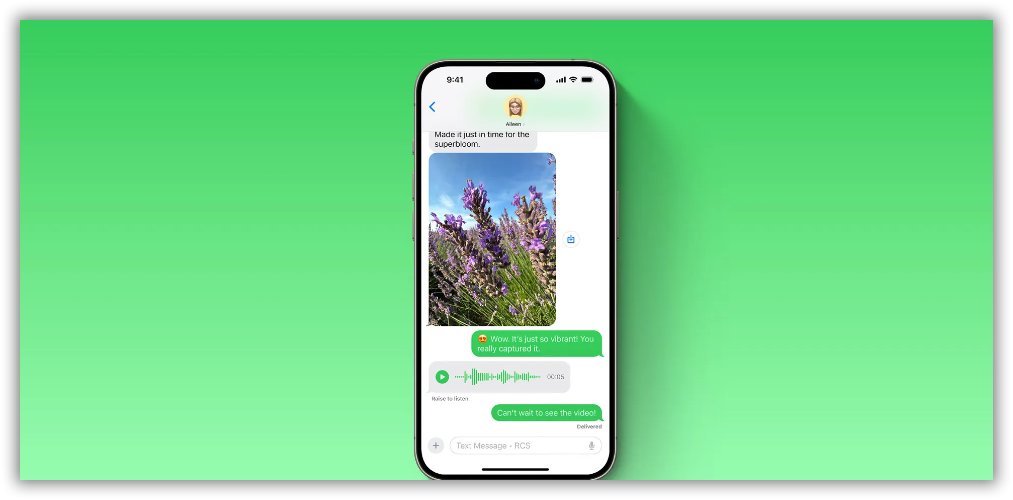
For the first time, iOS 18 supports Rich Communication Services (RCS), enhancing cross-platform communication with Android devices. This integration brings features such as read receipts, typing indicators, improved group chat support, and high-quality media sharing, facilitating smoother and more comprehensive interactions across different platforms.

The Control Center has undergone a substantial redesign:
● Customizable Layout: Users can now create multiple pages within the Control Center, allowing for easier access to various controls.
● Third-Party Integrations: A new API enables third-party apps to add their controls to the Control Center, exemplified by the integration of vehicle control functions from apps like Ford.
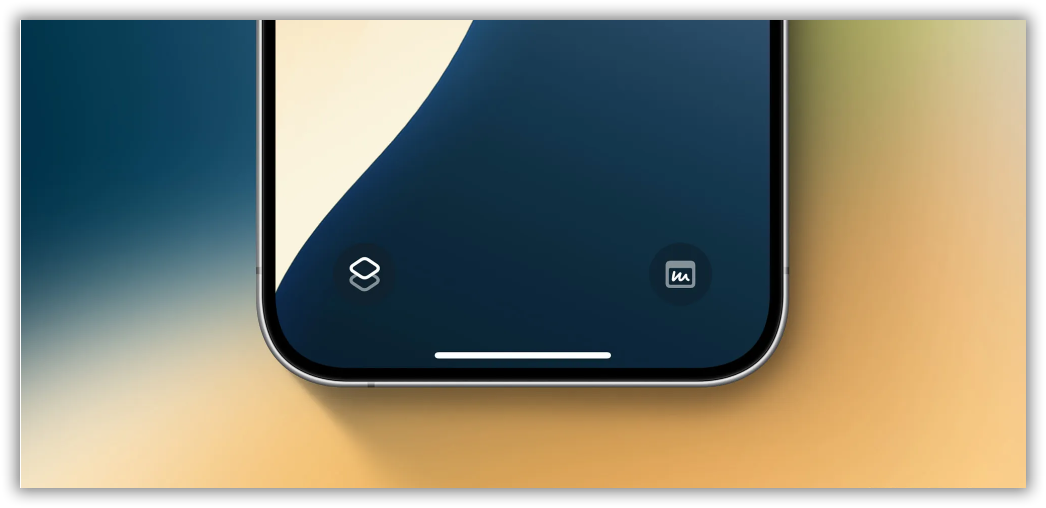
The updated Control Center extends to the Lock Screen, where users can now customize the default flashlight and camera shortcuts. New controls can be added, including those from third-party apps, and these can also be assigned to the Action button on iPhone 15 Pro and iPhone 16 models for quick access.

A noteworthy addition is iPhone Mirroring, which allows users to control their iPhone directly from a Mac. This feature facilitates seamless interaction between devices, including receiving iPhone notifications on the Mac and accessing them through the mirroring interface.

● SharePlay Enhancements: The update introduces new interactive features, including real-time screen drawing and control, making remote assistance and collaborative activities more intuitive.
● Photos App Redesign: The Photos app receives a major update with a unified layout, introducing Collections to organize photos by themes such as Recent Days, People & Pets, and Trips. The revamped search functionality and customizable layout enhance photo management and accessibility.
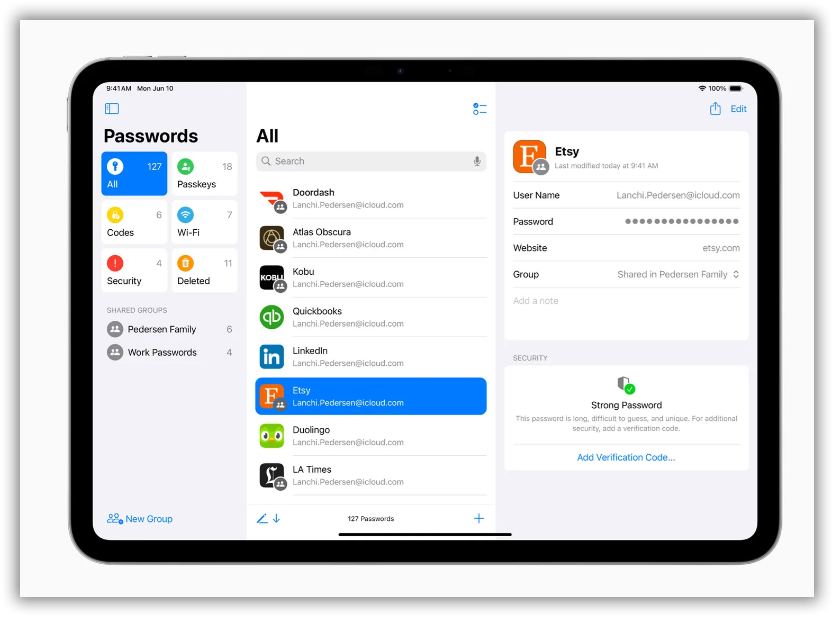
iOS 18 introduces a dedicated Passwords app, centralizing the management of passwords, passkeys, and verification codes. This feature is also available on other Apple platforms and Windows.
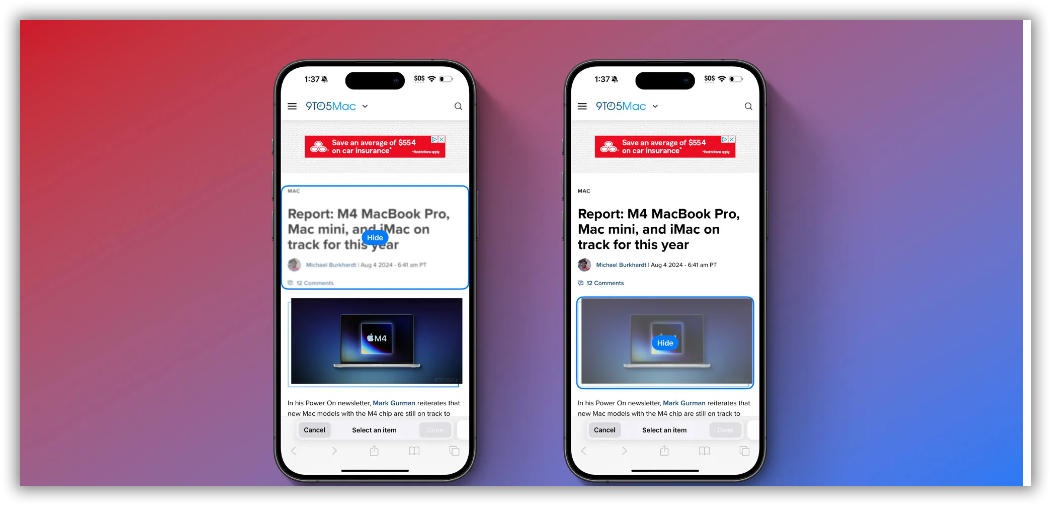
● Apple Notes: New features include inline math support, collapsible sections for text management, and enhanced markup tools. Audio recording capabilities have also been added.
● Safari: The browser now includes Highlights for summarizing content and Distraction Control to block unwanted elements on web pages, improving browsing efficiency.

● Gaming: iOS 18 enhances gaming performance with Game Mode, which minimizes background activity and reduces latency for a smoother gaming experience.
● Apple Wallet: The app introduces Tap to Cash for instant money transfers, improved event ticket management, and new integration options for Apple Pay, including support for third-party browsers and financing options.
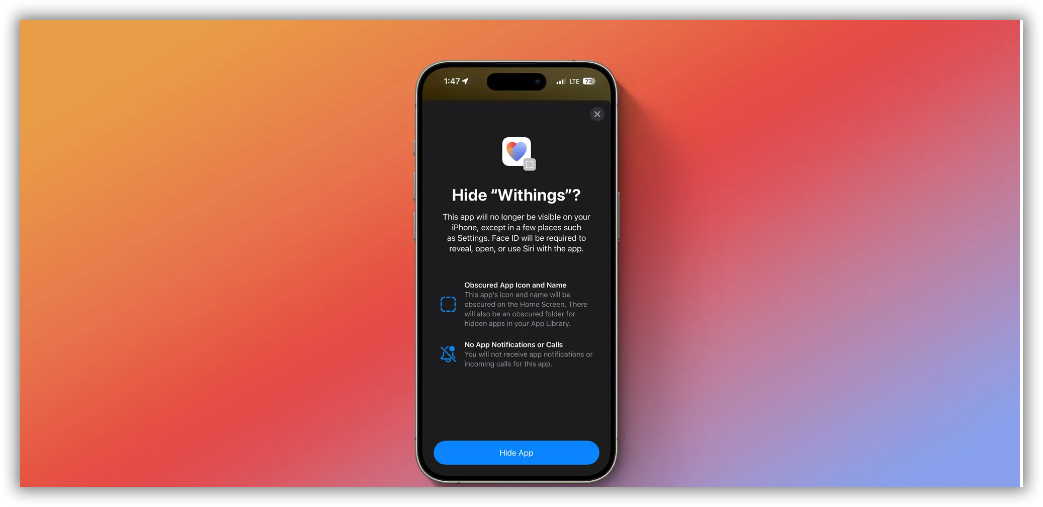
● Privacy Enhancements: New features include app-specific locking, hidden apps, improved contact sharing controls, and an updated Privacy & Security interface in the Settings app.
● Accessibility Improvements: New tools such as Eye Tracking for device control, Music Haptics for enhanced music experiences, and Vocal Shortcuts for custom Siri commands make the iPhone more accessible to a diverse range of users.
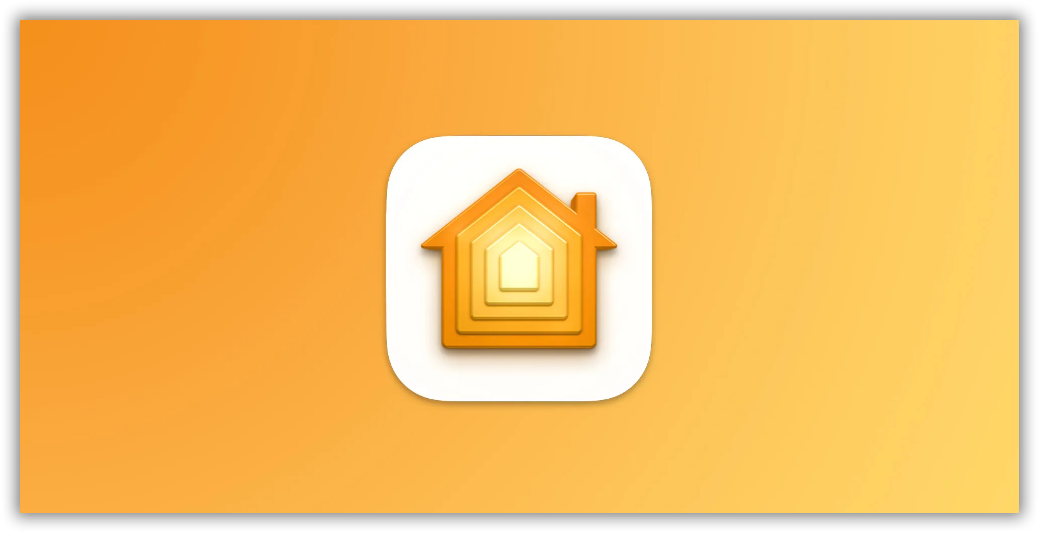
● Home App: The update introduces guest access controls, hands-free unlocking for HomeKit smart locks, and the ability to select a preferred Home Hub device.
● Other Updates: iOS 18 includes topographic maps in Apple Maps, enhanced journaling features, call recording with transcriptions, and various other app-specific improvements.
● iPhone XR
● iPhone XS and XS Max
● iPhone 11
● iPhone 11 Pro and 11 Pro Max
● iPhone 12 and 12 mini
● iPhone 12 Pro and 12 Pro Max
● iPhone 13 and 13 mini
● iPhone 13 Pro and 13 Pro Max
● iPhone 14 and 14 Plus
● iPhone 14 Pro and 14 Pro Max
● iPhone 15 and 15 Plus
● iPhone 15 Pro and 15 Pro Max
● iPhone 16 and 16 Plus
● iPhone 16 Pro and Pro Max
● iPhone SE (2nd gen)
● iPhone SE (3rd gen)
At FoxAdvert, we leverage the latest trends and technology to optimize your digital marketing and app strategies.
Whether you're looking to boost your app’s performance or fine-tune your marketing approach, our expert team is here to help. Schedule a free consultation or book a meeting with us to explore how we can support your growth and make the most of the latest updates.
Explore how FoxAdvert can turn these innovations into opportunities for your business. Reach out today and let’s drive your success together!